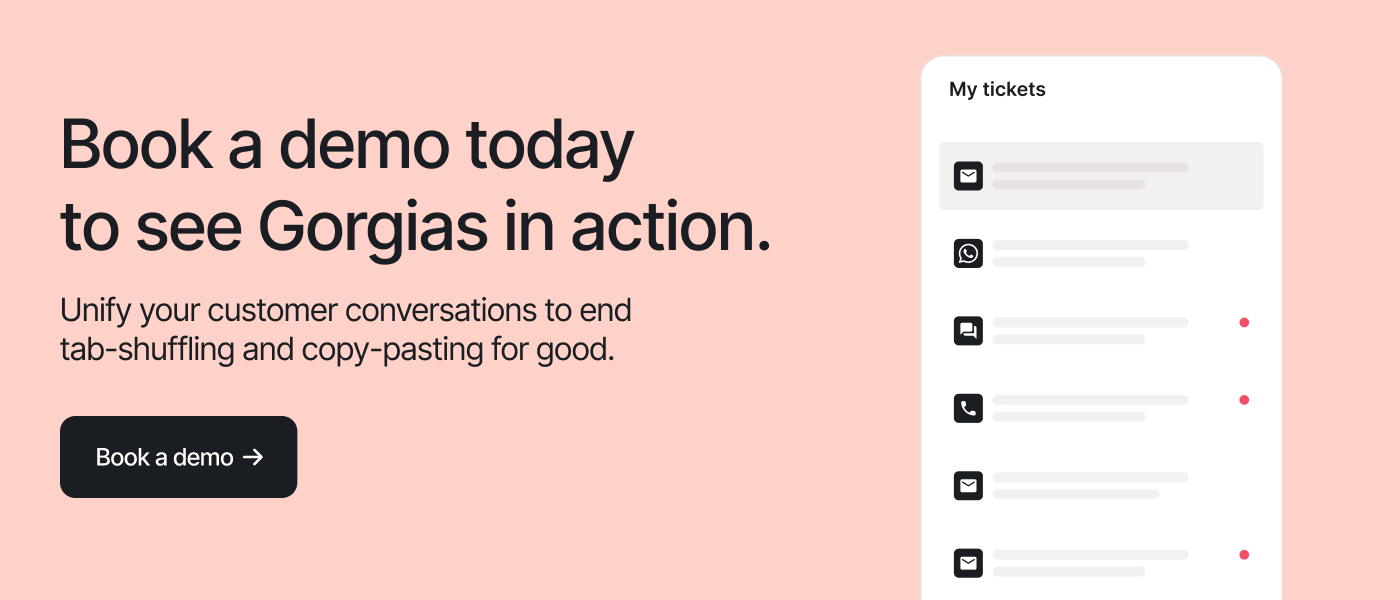The buyer’s journey is full of questions: When will this arrive? Is this ethically made? Will I be able to return it if I don’t love it?
Pre-sales support grows your business by proactively answering these questions to help customers make more confident buying decisions. According to a study by Harvard Business Review, businesses with solid pre-sales strategies convert 40-50% of new customers.
Whether you’re aware or not, most shoppers need a lot of information before they trust you with their credit card number: information about sizing, shipping costs, production materials, and so on. And if they can’t find an answer, they might venture to Amazon or another store that provides this information upfront.
Below, learn how to structure a more effective pre-sales strategy that bolsters customer satisfaction and supports a healthy sales cycle.
What is pre-sales support?
Pre-sales support is the process of providing shoppers with the answers they need to feel confident in making a purchase.
Especially as the shopping experience moves online, customers have new questions (e.g. “Is expedited shipping available?”) and more suspicion (e.g. “Does this product really show the accurate color of the product?”). The ability to answer pre-sales questions is an important factor in your online store’s conversion rate.
{{lead-magnet-1}}
Example of pre-sales questions that impact customer sales
A lack of pre-sales questions is a major pain point for shoppers, resulting in lost sales. While your store’s complete list of pre-sales questions will depend on your unique product and industry, use the list below as a starting point that covers most ecommerce fundamentals. Below are some common questions that your support team should be prepared to answer.
Product details
- What size should I get?
- How does this product work?
- Who is this product for?
When trying to identify the best product for their needs, customers typically ask questions about size, color, durability, warranty, user-friendliness, safety, and so on. Another common question is how the product compares to its competitors.
For example, tech accessory brand Native Union’s product pages include quite a lot of information to proactively answer pre-sales questions about this product. On top of a detailed description, the page includes tech specs, compatibility, a section on “Why we designed this,” and products that work well with this one:

Your agents must answer these questions and point out how each product feature will add value to the customer’s life. If necessary, the agent can recommend other available products that might be a better fit for the customer’s budget or other requirements.
Inventory details
- When will you get this item back in stock?
- Does this include refills?
- Does this come in any other colors?
On top of questions about specific products, customers may have pre-sales questions about inventory levels and product availability. Think of this as the equivalent of asking the clerk whether they have any additional sizes in the back.
For example, ABLE responds to inventory-related questions on its Instagram posts:

Shipping questions
- How long do items process before they ship?
- Do you ship to my location?
- How much does shipping cost?
- How long will shipping take?
Shipping-related concerns are common among pre-sales shoppers. Including a robust shipping FAQ page and self-service order tracking once orders ship can go a long way toward quelling those concerns.
For example, Vancouver-based dress shop Park & Fifth has a detailed FAQ page that lists out answers to many shipping questions. To help brides understand how long they need to order a wedding dress from their white collection, they even specify how long those dresses take to ship.

Technical support
- Will this item fit in my space?
- How will I know how to install it once it arrives?
- Will this be compatible with my other devices?
Technical questions often require detailed measurement guides or a human touch so that shoppers can ensure they make the right choice.
For example, car accessory brand GOBI shares installation guides and product specs within every product page. Since the brand creates roof racks for many different car models, customers need to ensure they’re purchasing the right one.

Sourcing, ethical concerns, and brand values
- Do you use fairtrade and sustainably sourced materials?
- Are your operations eco-friendly?
- Are your sheets OEKO-TEX certified?
More and more customers prefer getting their goods and services from socially responsible companies. Pointing out that your company adheres to ethical practices can convince shoppers with those concerns to make a purchase.
For example, fashion brand ALOHAS makes its sustainability practices well known across its website.

Pricing frustration or confusion
- Can I get a discount?
- Do you have any upcoming sales?
Most customers are looking for a bargain, so it’s not unusual to hear questions like the above. If a customer complains about prices or missing sales, you can offer a coupon to help get the customer to make a purchase. If giving a coupon is not feasible, inform the customer about upcoming sales.
If your brand doesn’t do sales, let shoppers know why your products are worth the price by explaining your unique selling points (USPs). You can also sway undecided prospects by offering free returns if the product falls short of their expectations.
For example, jewelry brand Jaxxon’s chat widget includes a button labeled, “Do you have any current promotions?” This way, customers can quickly find any promotions without having to leave your website or wait for an agent’s response (both of which would delay, or even derail, the purchase):

Doubts about product efficacy
- Will this help my hair grow back?
- Are these vitamins really effective?
When a potential customer doubts a product’s efficacy, telling them the product works is not enough to clear their doubts.
On your website, make sure to list the product’s ingredients or qualities and explain why each one can deliver the results the prospect seeks. Case studies, positive reviews, and science-backed research that showcases the product’s effectiveness also go a long way in the battle for customer trust.
For example, vitamin brand Ritual shares information about the research team who formulated its vitamins and where it sources its ingredients on its website.

7 ways boost revenue with pre-sales support
Pre-sales support helps to stop shoppers from leaving your page to research products on other sites, and provides crucial objection handling that can make or break sales. In fact, Harvard Business Review found that optimized pre-sales processes converted 80 to 90% of repeat customers.
Your support team must also act as sales reps in order to answer any questions, handle objections, or provide the assistance shoppers need to make a purchase.
1) Make your website informative and easy-to-navigate
Shoppers won’t make purchases if they get confused on your website, or if it doesn't provide the information prospects need to confidently place an order. Your website’s browsing experience is your first line of defense against pre-sales questions that could block a sale.

There’s no limit to the ways you could optimize your website, but here are some of the best opportunities:
- Provide delivery estimates early in the checkout process
- Use banners to notify customers about temporary announcements (like delivery delays or new promotions)
- Make your shipping and return policy easily clickable from any page
- Create detailed product descriptions that provide information about the products production, compatibility, use cases, sizing, and more
- Create detailed sizing guides or a sizing questionnaire
- Use product quizzes to help customers find the right product for their needs
- Provide multiple product photos (or even videos and 360-degree images) on each product page
You can also do market research to figure out what kinds of websites are easiest to navigate or for tips and tricks you can adopt to improve your website’s functionality.
You can also look at your website traffic and perform data analysis to figure out what’s working and where you could use some optimization. For example, if you have incredible shipping and return policies that barely get any traffic, you may want to make links to those pages more prominent.
📚 Recommended reading: Our guide to ecommerce conversion optimization with A/B testing.
2) Provide proactive self-service resources
On top of information dispersed across your site, you can also centralize answers to pre-sales questions in a self-service resource (like an FAQ page or Help Center knowledge base).
If customers with questions are directed straight to your email, that’s a problem. You want to create a path to these answers (and the purchases that follow) that doesn't require leaving your website or shopping app — especially before an order is placed when leaving your site means abandoning a cart.
A detailed, organized resource will quickly become your shoppers’ first stop for all questions and issues before reaching out to support.
Once you build an FAQ page or Help Center, link it prominently on your website (like Jaxxon, who put a link in their website’s top navigation).

Once customers land on this resource, make navigation as easy as possible so customers can quickly answer their questions. A search bar is your best friend here. Your next best? Clear categorization, titles, and headers so customers can find exactly what they’re looking for.
For example, furniture brand Branch offers an FAQ page and Help Center organized to answer common pre-sales questions from shoppers:

📚Recommended reading: Why Proactive Customer Service Is Your New Growth Strategy
3) Provide self-service answers to the most common questions in your chat widget
If your customers can’t find help on your website or help center, they’ll likely open up your live chat widget to ask a question. Fortunately, you have one more line of defense: Pre-loaded FAQs in your live chat.
To save both your support team and your shoppers time, you can use a feature like Gorgias’ Quick Response Flows. These add interactive buttons to your chat widget that customers can click for an instant answer.
Take a look at ALOHAS’ Quick Response Flows to get the idea:

Quick Response Flows are a great match for pre-sales questions because your customers don’t have to leave your website (or wait for an agent’s follow-up response) to get the information they’re looking for.
Plus, Quick Response Flows don’t mimic or replace human agents — if customers aren’t satisfied with an answer, they don’t have to fight with a frustrating chatbot or open up an email to contact your team. They can easily click “I need more help” to be connected with a customer support agent or salesperson.
How did Jaxxon Increased Revenue by 46% with Quick Response Flows? With Gorgias, Jaxxon is able to automate responses to common pre-sales questions and give customers instant answers around the clock, leading to happier customers, 46% more revenue, and time saved for the team to handle higher-impact conversations.
Read the case study.
4) Automatically answer common pre-sales questions your support team gets asked
If customers end up asking a question to your support team, you still have an opportunity to provide an answer with the help of automation. We recommend using a helpdesk that lets you send automatic responses to common questions that come through to your pre-sales support team via email, live chat, SMS, or any other channel.
With help from Gorgias, you can automatically detect common customer questions and fire an instant response based on a pre-written Macro template.

Gorgias’ Intent Detection capabilities can understand when customers are looking for specific information, so you can provide a helpful response without waiting for an agent.
Setting up automated responses provides instant, helpful responses while improving project management for agents (they won’t have to answer as many questions) and create better workflows for them.
Save your time for better things
Unlock your customer support with the automation add-on in Gorgias. Leverage tools designed to resolve common customer inquiries so you can focus on conversations that no robot can answer.
{{lead-magnet-2}}
5) Use chat campaigns to reach out to live shoppers in real time
Chat campaigns are automated outreach to customers via your site’s chat widget — kind of like an in-store sales team member approaching a shopper to see if they need help and know about the latest products and promotions.
Chat campaigns can offer updates, news like product launches or recent collabs, or ask shoppers if they have any questions they need answered.
For example, if you use Gorgias, you can set up a prompt for users who have been on the site for a while:

While the above example is a welcome message for all website visitors, you can get much more specific. For example, you can create chat campaigns for:
- Premium product pages to offer high-touch support
- Shipping pages to remind customers about your free shipping eligibility
- Checkout pages to offer a discount to get shoppers over the finish line
📚 Recommended reading: Learn more about chat campaigns, including examples to move shoppers down the sales funnel.
6) Create custom pre-sales views within your helpdesk
To help support agents filter out pre-sales conversations, set up rules to help tag and prioritize pre-sales tickets within your helpdesk.
In Gorgias, you can set up views and create tags and rules within those views so that agents can filter for only pre-sales questions. If you do this, be sure to clearly define to agents what qualifies as a pre-sales question. It’s anything that a shopper needs answered in order to justify a purchase.
7) Monitor social media for pre-sales questions (and answer them publicly)
Help potential customers learn more about your products without ever leaving the social app they’re using.
Because social media comments and direct messages come in across apps and usually in large quantities, this task should never fall on your marketing team. Instead, set support agents up with the information they need to answer customer questions on social media. These questions can often remove the barrier a shopper needs to make a purchase.
For example, fine jewelry brand Fewer Finer often answers questions via Instagram Stories to help sell different pieces in its vintage and signature collections.

How to measure pre-sales support
Most brands don’t think customer support teams offer much in the way of lead generation or sales. This couldn’t be farther from the truth: Pre-sales customer support teams can be a huge facilitator of sales — it’s just a matter of proving so.
Here are three ways to measure revenue that comes in through support.
1) Use a revenue generated by support dashboard
Create or monitor a dashboard that shows all revenue that your support team generates. If you use Gorgias, you can see this in the Revenue Statistics part of your account. Gorgias attributes revenue to a conversation with an agent within the last 5 days before a sale.
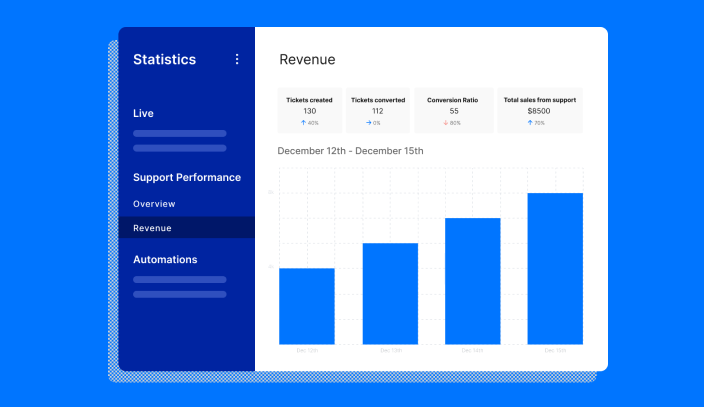
2. Track traffic coming into your help center
The traffic you get to your help center can also be another great indicator of pre-sales questions answered, an indicator of revenue generated by support.
If a shopper visits your help center before making a purchase — especially an article containing pre-sales questions — it’s most likely because they’re interested in your brand, have questions, and are actively interested in learning more.
Keep an eye on traffic here to prove your impact as well as understand how you could better organize and link your knowledge base to improve discoverability.
3. Track the automation rate of pre-sales Quick Response Flows
If you automate responses in chat for common questions (called Quick Response Flows if you use Gorgias), you can measure their traffic.
For example, if you see that 200% more people click the response for “Do you have new products,” that’s a good sign your pre-sales support is funneling traffic to product pages. If you see a spike in purchases following that, count that as a win. If you use Gorgias, you can find these stats in the Revenue Statistics Dashboard.

Post-sales support
Post-sales support is an effective tool for supporting existing customers, encouraging exchanges over returns, and creating repeat business.
The difference between pre-sales and post-sales support
Pre-sales support means answering the questions customers ask before making a purchase plus leading customers through the sales process and closing deals. Support agents turn into sales representatives to guide a customer from being a prospect to becoming a satisfied shopper.
Customer support team members handle post-sales support as well — and this activity impacts your brand’s bottom line as well. By creating a good impression and meeting customer needs through quality post-sales, customers are more likely to become return shoppers, boosting customer retention and lifetime value.
Proactive post-sales strategies
After a customer places an order, keep them at ease but eager to keep shopping by sending:
- Detailed order confirmations: Share order confirmation emails that include a link to a customer’s order portal where they can find status updates like shipping times or return information. This helps to reduce WISMO (where is my order) requests.
- A thank you note: Appreciating a customer goes a long way in showing that you value their patronage.
- Review request: Asking for feedback shows clients that their opinions matter to your company, and can help you make necessary improvements to the post-sales process.
- Product suggestions: Product suggestions are a great way to keep customers engaged while awaiting their orders. Sending them product suggestions that match their searches also increases the chances of the customer making more purchases.
- Shipping updates: Send shoppers shipment updates until their order arrives. The updates can contain personalized alerts about ongoing discount offers, upcoming promotions, and more, to bring customers back to your store.
- Marketing communications: Send out email newsletters or nurture campaigns to re-engage shoppers and encourage repeat purchases.
- Offer fast customer support wherever your customers are: According to a study by AMA, you can use live chat to improve post-sales customer support by 39%. Lowering your average response time can also help meet customer expectations.
- Take an omnichannel approach: Customers expect to get support on their preferred channel, whether that's SMS or Facebook Messenger. Make that a reality for them by adopting an omnichannel approach.
Strengthen your pre-sales activities with Gorgias
Gorgias can support your support agents and your customers as they embark on a pre-sales journey. While most customer support teams and tools focus on troubleshooting issues, Gorgias focuses on generating more qualified leads and improving conversion rates for online stores.
Book your demo to try out the most revenue-generating helpdesk in ecommerce.