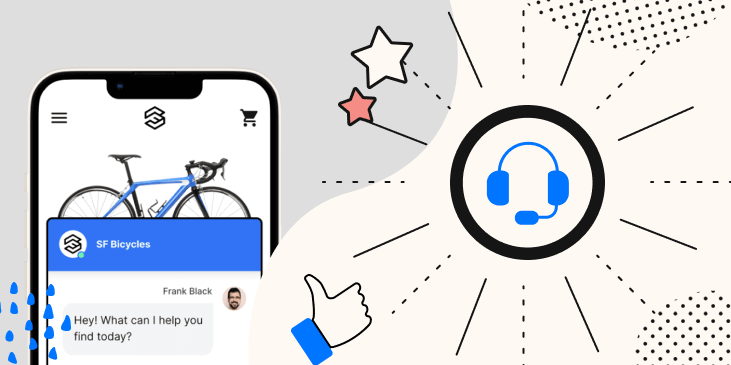In customer service, few things are as valuable as great self-service.
- For customers, great self-service means easily accessible information without relying on an agent. 88% of customers want some sort of self-service, so they can do things like check the status of their order or answer a pre-sales question without typing out a message and waiting for a response.
- For your team, great self-service means only a fraction of your tickets actually require human effort. Your team has more time to handle complex and urgent issues, and is on standby to answer follow-up questions.
The most central hub for self-service is the Help Center. It’s a powerful knowledge base for customer support articles, supercharged with a customizable Contact Form and (if you use the Automation Add-on) advanced order management and Article Recommendations.
We sat down with Toby Moors, Customer Happiness Specialist at Loop Earplugs, a Belgian DTC company that’s redefined what earplugs sound, look and feel like. We discussed their Help Center — one of the top 10 most visited Help Centers of any Gorgias merchant.

We’ll share what makes Loop’s Help Center so successful, and give you actionable tips you can implement to drive more of your traffic toward this self-serve channel to improve CX and make your customer service program more efficient.
Why you should study the Loop Earplugs Help Center
Before we dive into how Loop set up and optimized its Help Center, you might wonder why this particular Help Center is worth emulating.

- It funnels traffic away from time-consuming support channels. As Loop optimized the Help Center, their overall contact rate fell from over 10% of overall website traffic to just 3%. So, overall ticket volume (especially email tickets) went way down, saving time for the team thanks to the power of self-service.
- It resolves a huge portion of overall tickets. Loop’s automation rate is over 40% of all interactions. This includes automated interactions on other channels, like in the chat widget, but the Help Center plays a major role in the overall automation rate.
- It structures support requests to give agents all the information they need. Loop used to receive nearly 35k monthly email tickets — messages like “Can I get a refund?” with no additional info. Since embedding the Contact Form in the Help Center, these unstructured email tickets have dropped to 10k per month. They're replaced by Contact Form tickets, which prompt the customer to give all the necessary context up front, help agents resolve the issue in one touch.
- It’s localized across 4 websites. Loop is an international company with websites spanning different languages and continents. The Help Center is effectively deployed and localized for each website.
- It maintains Loop’s high CSAT score (4.8/5). Help Center sessions don’t trigger CSAT surveys, so this isn’t a direct measure of the Help Center’s CSAT. But as Loop increases the amount of automation and self-service, customers are just as satisfied — at a fraction of the effort per interaction.
Now, let’s take a step back. Here’s the story of how Loop chose to migrate to the Gorgias Help Center and set it up for success.
Loop migrated from the old system because of a few key advantages of Help Center
Before using the Gorgias Help Center, Loop used a Shopify app for FAQs. They decided to switch after realizing a few advantages of the Gorgias Help Center:
A more accessible self-service solution
The old FAQ page had plenty of useful content, but customers had a much harder time finding it. Like the Gorgias Help Center, it was broken down into categories. But beyond that, there was no structure — just a long list of questions and answers.

This was a great start, but Toby from Loop said customers had to “doomscroll” to find the right question, a big barrier to accessible self-service. He said customers often ended up contacting the support team anyway because they couldn’t find the answer to their questions.
This is especially problematic for brands like Loop Earplugs, with innovative products that customers often have questions about both before and after a purchase.
Better insights with much less effort
With the old helpdesk, Loop had to build custom Google Analytics queries and export them to Excel spreadsheets to understand the Help Center’s performance.
With Gorgias, Loop has more insights about the impact of their Help Center. For instance, customers can leave feedback on each article (with a thumbs up or down) so the team understands which articles need more work. Plus, they can see which articles get sent to customers with AI Article Recommendation in the chat (more on that later).
Note: We’re hard at work to make Help Center Statistics even more powerful and easy. Keep an eye on our product roadmap for updates.
A headache-free way to manage content (across 4 online storefronts)
For Loop, the ability to consolidate tools and manage knowledge base content within Gorgias was a great incentive to switch. And because content management in the Help Center happens within Gorgias, they can update it themselves instead of relying on the website team to update a separate FAQ page.
Loop also has websites for the US, Europe, Japan, and Australia. Each of these domains needs a Help Center with a lot of overlapping content, but some localized elements — like local language and policies specific to each region.
With the old system, Loop had to manage each website’s FAQ page independently. This led to a lot of copy-pasting for every single website, plus plenty of room for human error and accidentally missing an update on one of the Help Centers.
With Gorgias, Loop has control over whether they want to mirror changes across all 4 Help Centers (for global updates, like a new product) or just edit one domain’s Help Center (for local initiatives, like supporting Klarna in Europe but not elsewhere).

How Loop set up its Help Center for success
Once they decided to switch to the Gorgias Help Center, Loop took the following steps to make sure it's effective.
Loop built its Help Center around the theme of accessibility
Once Loop chose to migrate, the Customer Happiness team went through the customer journey themselves to design a standout Help Center. Quite quickly, they identified a major theme: accessibility.
Accessibility is important to Loop for two reasons:
- 1) If a self-service solution like the Help Center isn’t easy to use, it misses the point. Customers must be able to find an answer easily, or they’ll end up contacting support after getting frustrated by a wild goose chase.
- 2) Loop pays extra attention to accessibility to accommodate neurodivergent customers. Many neurodivergent people use Loop in daily life, so Loop strives to make every element of the website and CX is as accessible as possible.
This theme of accessibility comes through in a few ways:
- Specific, unambiguous categories: When people land on the Help Center, they shouldn’t wonder which category to click
- Searchable and non-collapsible: This is true for all Gorgias Contact Forms, but Loop knew it was important to have a Help Center with a functional search bar and without collapsable tabs so people could Ctrl+F to find something specific
- Concise, focused answers: The copywriting team at Loop handles all Help Center content to ensure it’s to-the-point and not one word longer than needed
- Visual navigation. A clear icon serves as a helpful visual aid to illustrate each article category
- Contact Form and chat widget: Customers should always be able to get in touch with an agent, even in the Help Center — as you see below, the Contact Form and chat widget are available on every page of the Help Center

Loop added order management and tracking with the Automation Add-on
For Automation Add-on subscribers, the Help Center has extra functionality: Your customers can easily track the status of their order, request returns and cancellations, and report issues.

Order tracking deflects one of the most common questions in ecommerce customer service — where is my order? — by giving customers real-time information about the status of their orders.
And when customers request returns and cancellations or report issues, they are prompted to fill out forms that give your team all the context they need up front to resolve the issue without additional back-and-forth.

These order tracking and management features are available to customers in the Help Center as well as the chat widget, for customer ease and accessibility:

✨ Learn more about the Automation Add-on.
Loop upgraded the Help Center with some HTML customizations
The Help Center is a turnkey solution for most brands, but it is customizable for brands that desire.
“Gorgias gave us a great wireframe, and we adapted the look and feel from there. The code was easy to adapt and implement — shoutout to our Shopify developer Nathan, who turned our Help Center from good to great in one day.”
— Toby Moors, Customer Happiness Specialist at Loop Earplugs
Nathan was able to develop HTML code to easily modify the Help Center within Gorgias:

Using this built-in editor, Loop made two major customizations:
First, Loop added icons to each of the categories to make the Help Center more visual and accessible. We think this is a brilliant decision — so much so, that we’re excited to share that you can now add images to articles and categories in your Help Center.

Second, they embedded the Contact Form directly in the Help Center. Normally, the Contact Form is just one click away from any page in the Help Center. But with Loop’s customization, it’s available on every page of the Help Center.

How Loop gets the most mileage out of the Help Center
With a highly accessible Help Center customized to fit Loop’s standards, they were off to a great start. But a great Help Center might not have great results if it’s not in the right spots.
Here’s how Loop turned a Help Center with a lot of potential into a Help Center with high-impact performance.
Embed the Help Center on the website’s homepage
While many brands simply link the Help Center in the website footer, Loop prominently links it in the top navigation, greatly improving the Help Center’s discoverability. Keep an eye out — embedding your Help Center directly on your website will soon be much easier.

Before embedding it on the homepage, Loop’s Help Center received about 16k monthly visits. Now, it’s up to 70k — that’s 70k customers learning more about the product, resolving pre-sales objections, resolving issues with their earplugs, or get the basic information they need to submit a support ticket with a more advanced question.
Plus, it’s 70k customers not turning to the support team as the first line of defense.
If you’re currently trying to make your Help Center more discoverable, also consider linking it in your customer support email signatures and any order confirmation emails.
Activate Article Recommendation Flows to deflect chat questions
The content in Loop’s Help Center is valuable outside the Help Center, thanks to the Automation Add-on’s Article Recommendation feature. When customers send a question in the chat widget, AI scans the message’s contents and suggests a relevant article from the Help Center when appropriate.
If customers still have questions, the support agent is only a click away.

Over the last two months, nearly 16,000 articles were recommended to customers in chat, most of which were successfully deflected (meaning the customer did not have any follow-up questions).

The success rate of Article Recommendations are 15% higher for Loop than the average merchant. That means 70% of customers who receive an article recommendation click through and don't answer follow-up questions, compared to an average of 55%. This is thanks to Loop's robust, clearly labeled Help Center.
Plus, remember how Loop has 4 domains, spanning different languages? Each of those domains has its own chat portal (hosted under one Gorgias account), linked to the appropriate Help Center. So customers get served article recommendations in their language, and associated with their region’s Help Center.
What’s next for Loop’s Help Center
Loop is on the cutting edge of customer experience, so the team is always looking for new ways to improve. Toby had a couple of ideas of what’s next to explore:
First, they’re excited to take advantage of Quick Response Flows in The Help Center, a recently released Automation Add-on feature. With this new feature, your Help Center can provide instant answers to FAQs, just like the chat widget. Plus, Quick Response Flows can be interactive, providing personalized answers based on customer inputs.
For example, you could create a product quiz that suggests the right product based on each customer’s unique goals, challenges, and preferences. Here’s a mock-up:
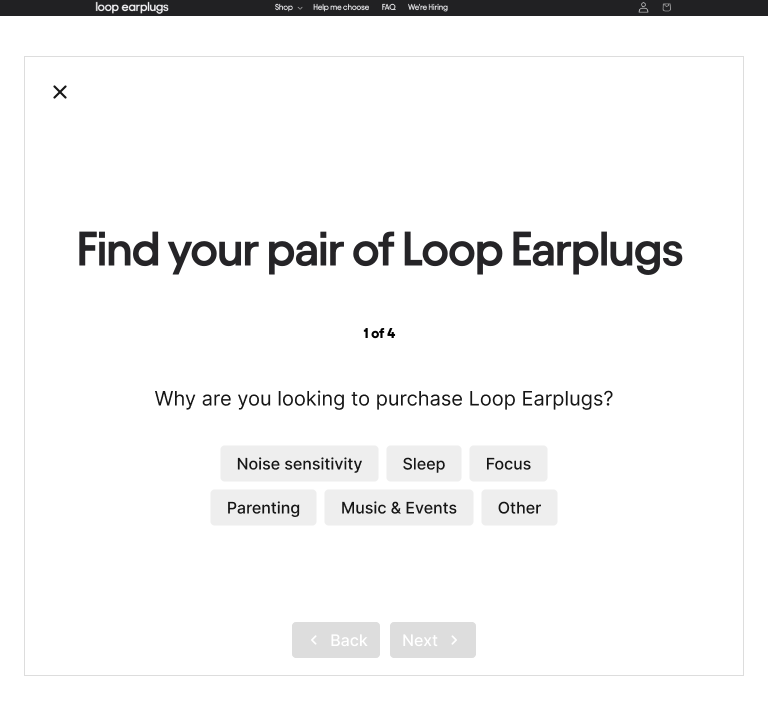
Last, Loop is excited that Gorgias is exploring features that let users generate responses with AI trained on Help Center content. Loop’s got a great head-start here, thanks to their robust library of Help Center content.
Feeling inspired? Your Help Center is just a few clicks away. Go to Settings > Help Center (under Channels) to get started. Reach out to our customer support team if you need help along the way!









.jpg)