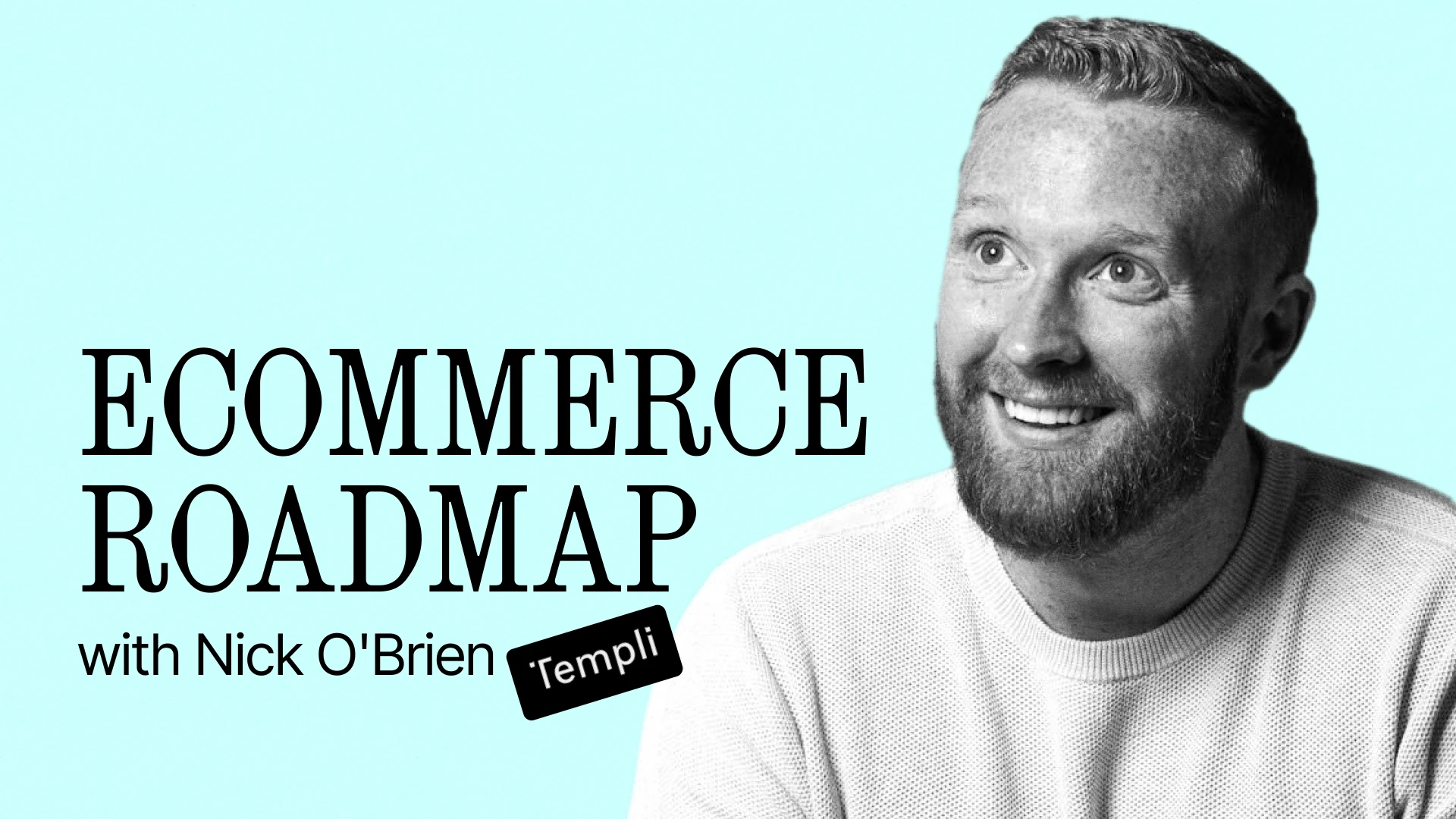Product tour
Product
Capabilities
Ecommerce platforms
Centralize 1:1 interactions
AUTOMATE YOUR WORK
EMPOWER SUPPORT TEAMS
MEASURE & IMPROVE
PLATFORMS
Pricing
Partners
Resources




Today, we’re sharing that we raised $29 million in Series C-2 funding from our existing investors, including Shopify.
Throughout the lifetime of Gorgias, we’ve always believed that great CX can be the main channel for growth for brands. Now, we believe that AI empowers any brand to realize that potential.
Most CX leaders agree, with 94% out of 1,000+ agreeing automation is becoming more essential to CX.
Funding will specifically be used to support AI Agent – a fully autonomous AI teammate built on brands’ own knowledge bases, data, and integrations.
 |
AI has changed the landscape of digital technology. The best comparison is in the early 2000s, when the internet boomed and innovation followed.
Brands like Netflix embraced the change, evolving alongside their customers' expectations, while brands like Blockbuster tried to stick with the old ways. Now, one of those brands is a Fortune 500 company and the other is a nostalgic throwback.
Now, in the 2020s, artificial intelligence is lowering overhead, automating cognition, accelerating processes, and so much more. Brands – from software companies like Gorgias to ecommerce brands like the ones we serve – must lean into these new technologies to continue growing.
That’s why we’ve made the conscious decision to go all in on AI and automated CX. We truly believe that AI-powered solutions are the best way to help ecommerce brands on Gorgias grow and succeed.
Our recent research shows that brands who automate their CX see:
 |
AI is your instant Level 1 support. Use it to handle repetitive, basic questions quickly, to meet customer expectations, at a lower cost than hiring human staff.
Reliable AI frees CX teams to do more than what they previously thought possible, such as opening up new channels like Voice or Live Chat and freeing up your team to focus on high-impact conversations, strategy, and other important projects that get neglected when you’re drowning in tickets.
“The combination of AI and human agents is the future of support,” said Tosha Moyer, Senior Customer Experience Manager at Psycho Bunny.
Gorgias has processed 500 million tickets — every single one of them from ecommerce brands — which give us the data points and knowledge we need to build the best AI tool for ecommerce.
We also integrate deeply with 100 ecommerce apps like Shopify, Recharge, Loop Returns, and Klaviyo. This means that AI built with Gorgias has access to more data from your ecommerce tech stack, and can push updates to those apps as well.
“The combination of AI and human agents is the future of support”
— Tosha Moyer, Senior Customer Experience Manager at Psycho Bunny
We cannot stress enough the value of these data points and integrations to power CX. Without these, AI can only offer ChatGPT-style answers. It cannot pull up customer information to personalize a response or find information like order status and loyalty points. Likewise, it cannot process a partial refund or update a subscription.
With more data and integrations than any other CX tool built for ecommerce, we’re confident our AI will provide accurate, personalized, and helpful answers to our brands’ customers.
We’re committed to developing AI solutions that put you in full control. You’ll be able to:
And much more!
This means the way you work will shift: before, CX work was answering repetitive tickets over and over (and over). Now, you’ll use some of that time to monitor and improve your AI Agent and use the rest to tackle CX projects that have been on the back burner for months (if not years).
AI Agent can instantly answer tickets, perform actions in other apps, and match a brand's tone of voice, all while ensuring that human hand-off is always possible and smooth for the customer. It can drastically reduce your support time while earning higher CSAT scores than 95% of human agents.
 |
Launching in July, AI Agent is already being used by leading brands like Psycho Bunny. They’ve combined Automate and AI Agent to automate over 40% of inquiries across all channels, responding to and resolving them in minutes, not hours, all while achieving a higher CSAT than their human team.
Join the waitlist
“The AI Agent actually personalizes responses better than our human team, who sometimes just apply a Macro and hit send. The AI Agent restates parts of the customer’s questions helping them feel understood. Plus, of course, it’s super fast.”
— Anneliese Field, Customer Experience Manager at Love In Faith
AI Agent is just the next step in our evolution as a company.
Looking into the future, we’re using this new round of funding to develop AI-powered solutions to help you provide instant responses, gather insights to improve your CX, turn support agents into top sellers, and help you drive LTV through amazing customer experiences.
Nick’s Top Advice:
Nick O’Brien didn’t think he would find himself back in the print packaging industry, a trade that’s been written in his family tree for four generations. Then 2015 came and Nick witnessed how difficult it was for New York City business owners to find print packaging suppliers. This reignited a fire in him, pushing Nick to start his own print packaging business called Templi in 2017.
There were already “two big strikes” against Nick starting as a non-technical and solo entrepreneur. Although he had spent his younger years working for his family’s print shop Concept Print, Templi was new territory. Not only was there printing to worry about, there was also the coordination work of wrangling together a reliable group of suppliers, designers, and buyers.

He accepted this operations puzzle completely, “I worked through it by realizing, know what you don't know, and trying to get 1% better and more technical every day.”
Nick took it upon himself to fill in the gaps even without a background in business. Code Academy, an online learning platform for coding, was foundational to Nick’s learning and helped him overcome early obstacles. “You can’t run away from learning,” he says, “you have to try to get proficient in all of these areas before you make your hires.”
“You could start non-technical, but you shouldn't end up non-technical.”
The balance between leader and learner was hectic in the early days of Templi, and Nick could only survive as a one-man operation for so long. Building his team was ultimately a self-assessment of what duties he could and couldn’t handle as a founder. He was “basically replacing [himself] with the things he felt were the most easy to train — like customer service, bookkeeping, artwork.”
For those beginning the hiring process in their startup, he advises to “start small with the technical hire to keep your costs low, then bring in administrative hires to relieve yourself of smaller tasks, so you can stay focused on sales and the customer relationship.”
Now, with 10 people on the team, maintaining a healthy workplace culture is top of mind. “Find people who are good communicators and who raise the standards of the team with each new hire.” As a CEO, that means being eager to receive criticisms from both employees and customers so you know which company standards need to be improved.
“How you deal with problems as CEO is how your culture ends up getting defined.”
In 2020, Templi was one of many U.S. businesses shocked by the global COVID-19 pandemic. When orders stopped coming in, Nick had to start selling personal protective equipment (PPE) to keep the business afloat, “I relied on some connections I had from living and working in China for a couple of years, and that gave us just enough money to keep the business going.”
Maintaining a network is crucial for Templi since they serve design agencies in charge of multiple brands. “Creatives, by nature, have higher standards, and if we do right by them, we make their life easier, they bring us more customers.”
“You may think that because you're in ecommerce, you're not physically connected to your customer, but I would implore you to get connected in every way you can — visit a customer, call them, understand deeply the problems you’re trying to solve. Those relationships will pay off for you and them.” —Nick O'Brien on connecting with your customers
Nick often talks about iterating quickly, and to him, that means integrating customer feedback. He still makes sure to spend time with customers, whether he’s visiting their offices or getting their feedback through an email.
To make sure they’re on track, their KPIs address consistency and speed: “We're always trying to optimize for anything that involves those two things, like optimizing for repeat orders. We ultimately want to put these types of purchases on autopilot for the customer and create as much consistency as we can.”

Templi’s minimum order quantities (also known as MOQ) are at the high end of the spectrum, with coffee cup orders starting at a minimum of 2,000 cups per order and bar coasters at 2,500. At this level of manufacturing, printing errors and product defects can occur. How does Templi salvage them? Or, more importantly, how do they keep customers happy?
“To retain a customer, sometimes you may not want to give a certain discount, but then you realize you need to retain them as best you can. That plays into your customer experience, doing whatever you can to keep customers happy, and optimizing the customer experience at every turn.”
When the work day ends, Nick comes home to his wife and three-year-old daughter. He is mindful about time, dividing his day into half-hour blocks. For Nick, a great day equates to 10-12 hours of focused work, which he uses carefully: “You need to be able to focus, turn off, and be present for your family.”
Templi has already beat the odds of startup longevity as a seven-year-old business. Focus is also Nick’s mantra when it comes to leveling up Templi, “Just making those incremental improvements on focus is probably the best thing I've done in building the team.”
Nick reminds aspiring entrepreneurs not to shy away from collaboration and to continue getting better 1% every day.
“I'm doing my best. I'm not perfect, so I always try and keep getting better everyday.”
{{lead-magnet-1}}
Since ChatGPT was introduced in November 2022, customer service automation has stormed its way into almost every industry, including ecommerce. This leap in technology has paved the way for companies to increase their support efficiency dramatically, as demonstrated by the buy-now-pay-later service Klarna, which recently resolved two-thirds of customer service chats with AI.
The business gains arising from automation are evident. Faster and smarter tools mean less time handling mundane tasks and more time improving the customer journey with meaningful conversations, personalized experiences, and seamless upselling opportunities.
At Gorgias, our mission is to elevate customer experiences with automated solutions. To determine the impact, we analyzed data from over 14,000 merchants who use automation compared to those who do not.
Our data revealed a 36% increase in repeat purchases, a 37% reduction in first response time, a 52% reduction in resolution time, a 27% decrease in the ticket-to-order ratio, and a 1% increase in CSAT when automation is used.
These compelling results assert our belief in automation as the next, inevitable step for scaling support teams.
“AI is going to help us transform ourselves into deeper thinkers by taking over simple, standardized functions” —Ron Shah, CEO and Co-founder at Obvi
Before automation, customer service teams scrambled to hire more agents as their customer bases grew. When Black Friday and other peak seasons arrived, hiring more agents was the Band-Aid fix. Today, companies are opting for leaner support teams as automation allows them to do more with less. The benefit? Teams can scale and improve the quality of service without temporarily bringing on new staff.
Automation works like a junior support agent but at a higher efficiency. It can handle frequently asked questions like where is my order? and customize responses according to brand voice. So, as repetitive tasks are handled in the background, agents can focus on more complex tickets, such as product-specific questions or technical issues that require troubleshooting.
“Before, agents had to handle it all. Now, they rarely take a ticket about frequently asked questions. They’re only handling escalations, special product-related questions, and things like that.” —Caela Castillo, Director of Customer Experience, Jaxxon
The flexibility of automation makes it the ideal tool for personalized customer service. Aside from being a keyboard shortcut or macro, automation can be a hands-off assistant that can engage customers and influence as much as 25% of revenue.
At Gorgias, automation is at the core of our products, powering almost every feature in Helpdesk, Automate, and Convert. It allows merchants to deliver delightful and personalized customer interactions across various channels and touchpoints in the customer journey.
While automation is only one of many factors, we’ve found it to positively impact support performance metrics. Based on our data, merchants who used automation saw clear improvements in repeat purchase rates, response times, resolution times, tickets per order, and CSAT scores.
Retaining customer loyalty is challenging even when brands launch loyalty programs, as customers are discouraged by the effort required to receive rewards. However, Gorgias data shows that simply using automation can increase repeat purchase rates. Within 28 days, merchants who automated up to 20% of tickets increased their repeat purchase rate by 8 points.
 |
Yoga apparel brand Manduka used Gorgias Convert's on-site campaigns to influence customers to purchase multiple products. The campaign convinced shoppers to hit a $100 order total for free shipping by recommending small additional items they may be interested in. Their campaign brought in nearly $12,000, proving that automation can directly affect revenue.
“We want to be able to target our repeat customers who have purchased a lot, and say, ‘Welcome back! Here's a new product that would go wonderfully with the item you bought last time.’ It would be a wonderful translation of the in-person retail experience where staff know what you like, so they can assist you better.” —Jessica Botello, Customer Service Manager at Manduka
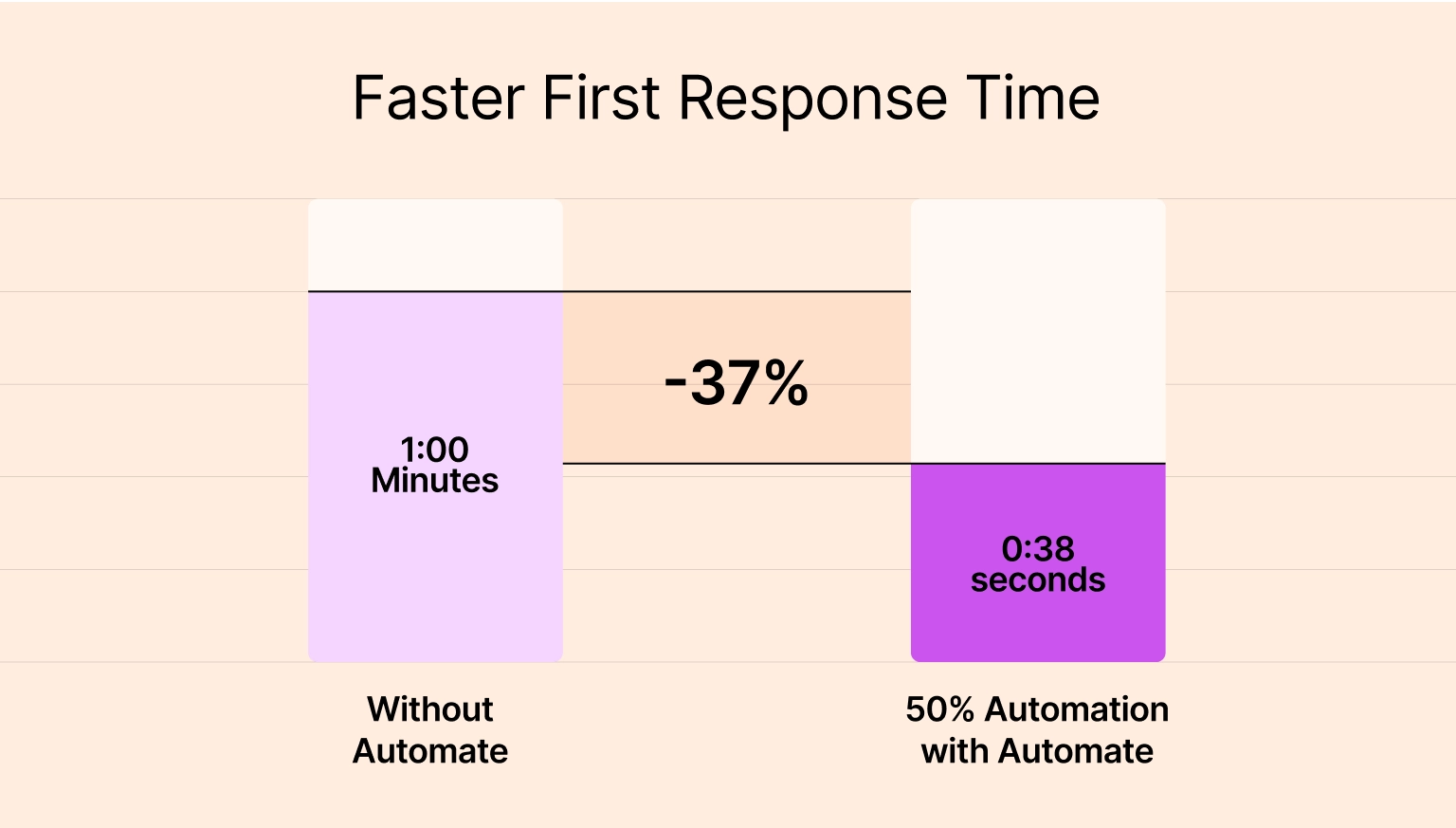 |
Automated responses resolve tickets in zero seconds and result in faster first response times. On average, merchants using automation respond 37% faster than ones who don’t automate customer service.
Responding to customers as quickly as possible is especially important during busy seasons like Black Friday and Cyber Monday so that revenue-generating questions don’t get pushed to the backlog. The customer experience team at health supplement brand Obvi was able to drive 3x more purchases from support conversations compared to previous years.
Faster response times also mean agents are able to make stronger connections with customers. For Obvi’s CX team, it translated to more time to engage with their vibrant Facebook community:
“Instantly, our CX team had time to prioritize important matters, like being active in our community of 75,000 women instead of sitting answering emails.” —Ron Shah, CEO and Co-founder at Obvi
When customer tickets are automated, resolution times improve dramatically. Merchants using automation resolved tickets 52% faster than those without.
Automation is especially helpful in answering pre-sales questions. High-end luggage retailer July deflected 450 tickets a month immediately after activating Quick Responses, one-click FAQs that live in Chat. Their Head of Operations and CX, Alex Naoumidis, notes that setup was “so easy, with a huge payoff.”
This significant efficiency gain ensures customers are well-educated about their products, leaving agents time to personalize the rest of the customer journey.
As automated responses provide quick solutions to customer issues, customers need to contact support less. Based on our data, brands that automate 10% or more of their tickets see a decrease in billable tickets per order. Brands with little to no automation do not see a significant improvement in the ticket-to-order ratio.
For apparel brand Shinesty, automating more than 10% of tickets greatly decreased the number of tickets per order by 27%. Self-serve tools like interactive conversations called Flows and Article Recommendations enabled customers to solve issues relating to discounts, subscription policies, and returns on their own.
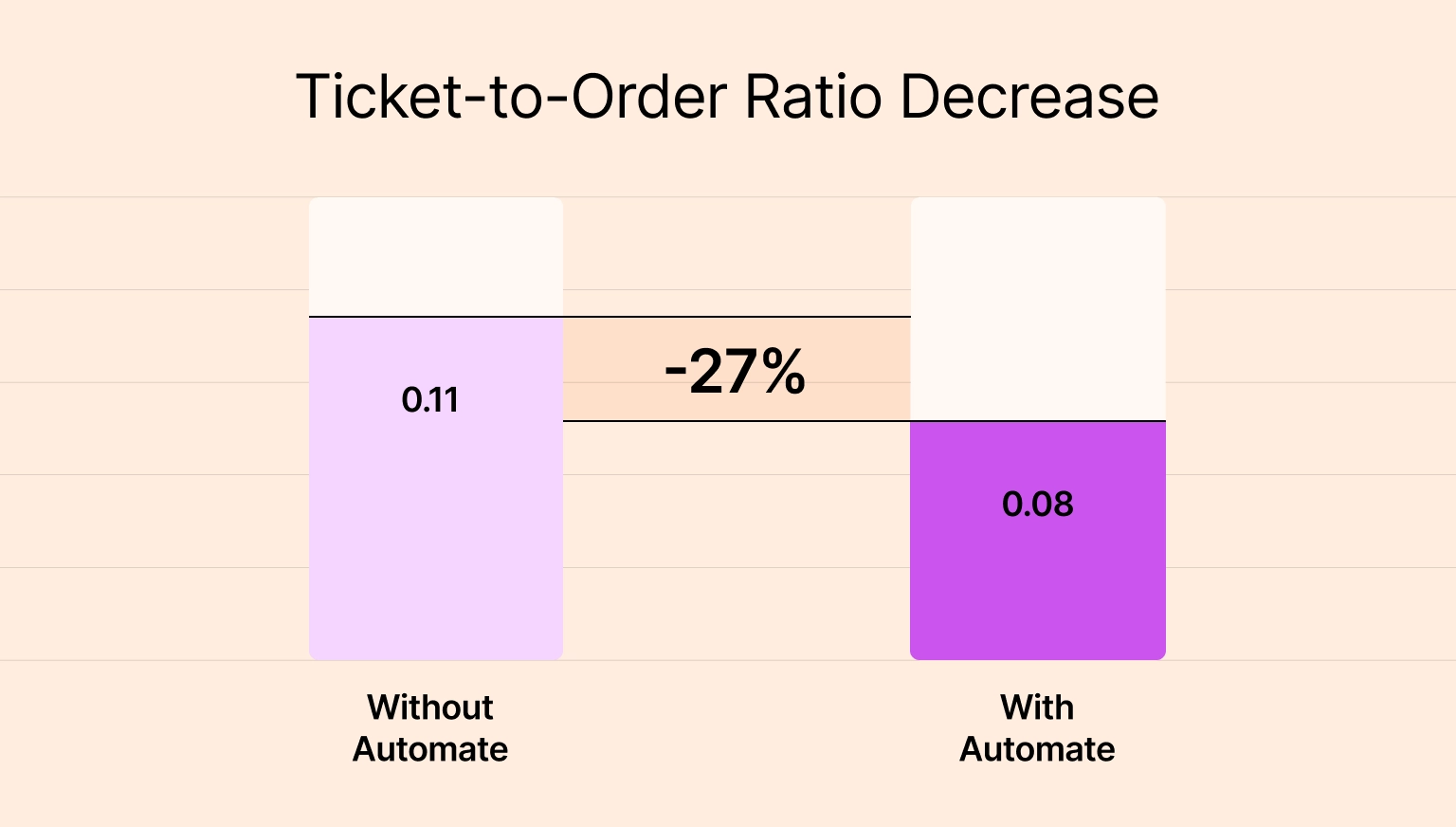 |
“Automate would be useful for any ecommerce company that needs to lower their ticket counts, or wants to provide a more consistent experience.” —Molly Kerrigan, Senior Director of Retention at Shinesty
 |
Thirty days after setting up automation in Gorgias, brands enjoyed a 1% increase in CSAT score, a 4.51 score compared to 4.46 for non-automating brands. Even though satisfaction only nudged an inch, the positive effects reached support teams, improving agent morale and team alignment.
Molly Kerrigan, Senior Director of Retention at Shinesty, emphasizes the importance of preserving quality customer interactions during growth, "We get a lot of praise from our customers, and they talk highly of our CX team after 1:1 interactions. We can’t lose that as we scale."
Since Gorgias provides in-depth conversation analytics, CX teams are finally able to see their impact.
“Tracking customer satisfaction scores in Gorgias is a really big help to us. Before, we didn't know if we were doing well or not, but now we can see people like the service we provide. We use the KPI tracking data for internal monthly meetings to review performance and see where we can improve,” says Deja Jefferson, Customer Experience Manager at Topicals.
Clearly, balancing automation with personalization significantly improves the customer journey. Given that customers with positive customer experiences are 2.7 times more likely to do repeat business, the value of automation is unmistakable.
AI progress has advanced in a short amount of time. But to remind you, this is only the beginning of what automation and AI can do in customer service. We envision AI as a constant work in progress, meant to intake information until it is capable enough to handle more complex tasks. This means agents will spend more time building strong customer connections and finding ways the business can grow.
Gorgias is at the forefront of this evolution, developing automation and AI-driven solutions like an AI-generated Help Center, an AI Agent, a generative AI assistant that autonomously answers customer questions, and an Interaction Quality Score to measure and report on AI-customer interactions. Gorgias aims to transform how support teams and customers interact with AI, paving the way for more impactful customer experiences on a human scale.
{{lead-magnet-1}}
The best in CX and ecommerce, right to your inbox

TL;DR:
Nowhere is the customer experience more important than on your website. CX is so much more than post-purchase troubleshooting. CX that grows your brand makes the entire buying journey as effortless as possible, from the first ad to the 10th item purchased.
Your website isn’t only the marketing team’s domain. Your support team’s input is crucial to ensure customers can find all the answers they need without waiting around.
With a better website experience for your customers, you enable more sales and reduce the repetitive inquiries for your agents.
Here are some tips to enrich your website with CX automations that will delight your customers and your team.
{{lead-magnet-1}}
With 63% of consumers expecting service agents to know their unique needs and preferences, your efforts should be focused on improving support speed and responsiveness — and that starts with automation.
Here are the five benefits of automating your customer experience:
If done correctly, your website's UX should be so intuitive and smooth that shoppers barely notice it. For ecommerce stores, a well-thought-out website UX consists of everything from a logical menu to a straightforward checkout flow.
Below, pay attention to the following website elements as they directly influence the buying journey and can impact customer satisfaction.
Engaging and detailed product descriptions add substantial value by influencing buying decisions and simplifying the shopping experience.
Take a look at how Good Protein keeps descriptions engaging but short in three bullet points, includes social proof by displaying customer ratings, and provides flavor, size, and subscription options in one section:
 |
According to Airship’s 11,000-respondent survey, 76% of shoppers shop through retailers’ mobile websites. With a significant portion of online sales coming from smartphones, it’s best to test your website on mobile devices. If users can’t complete a purchase through mobile, you lose out on a large fraction of sales.
Reducing distractions like unnecessary pop-ups and banners keeps the shopper focused on the main goal of conversion. Streamlining content to spotlight key campaigns or product launches can dramatically improve conversion rates.
Fast-loading pages are crucial for keeping potential customers engaged. Delays can significantly deter shoppers, as studies show that even a one-second delay in page loading can reduce conversions by 7%.
Check out Google’s PageSpeed Insights to assess your website's performance.
Simplifying the checkout process and providing multiple payment options, such as guest checkout, removes common barriers to conversion by offering a convenient purchasing process.
Swimwear brand TRIANGL makes shopping easy and fast by adding a Quick Buy button to every product:
 |
Tools like live chat or help centers provide a portal through fast support. AI-powered support tools like Gorgias Automate combine automated responses with the option for human interaction, ensuring customer inquiries are addressed promptly.
This integration of website UX with automated customer experience strategies creates a more efficient, enjoyable, and productive shopping environment that exceeds customer expectations.
Related: Stop Marketing, Start Converting playbook
Keeping your customer support options visible is the key to prepping your website for automation.
Follow these five methods to provide easily accessible support routes, simplify communication, and help customers quickly find the information they need.
When you hear “chat,” you may think about not having enough bandwidth to offer live chat all the time. Well, that’s just a common chat myth.
In fact, chat doesn’t require agents to operate 24/7. You can configure live chat to only be active during your busiest hours or even deactivate it altogether and replace it with automated FAQs to keep customer questions answered throughout the day.
Here’s how ALOHAS keeps their chat running using Gorgias Automate’s Quick Responses:
 |
Beyond automating common questions, chat can also accomplish other support-related tasks:
Don’t forget that chat is one of the most visible components on your website. Make sure the chat dialog can be minimized and hidden to avoid disrupting the shopping journey.
Leaving your customer support email on your contact page is the equivalent of leaving plain URLs on your website — it’s disorganized and can attract spam like no other channel.
Contact forms are far superior to email links because they collect all necessary information (like issue type and contact information). This helps agents provide resolutions as efficiently as possible because tickets are already structured and include the necessary details.
For example, Gorgias Chat includes Offline Capture to collect customer inquiries while agents are offline. Gorgias Helpdesk then uses the structured information to detect customer intent, making interactions easier to manage.
 |
Make your Help Center visible no matter which page shoppers are on. Displaying important customer support resources like this in your website's header, footer, and various emails like marketing messages and order confirmations allows customers to self-serve, without having to contact a live agent.
With Gorgias, you can use one-page Help Centers to create a seamless experience from one page to another on your online store. This setup allows customers to quickly find the answers they need, improving accessibility while reducing the demand on your team.
Here’s what clothing brand Princess Polly’s one-page Help Center looks like:
 |
Updating your knowledge base, whether it's a Gorgias Help Center or another FAQ page, directly impacts the customer journey. Gorgias's AI Agent uses the Help Center as its primary source to autonomously handle over 30% of customer email inquiries, drawing on articles that cover necessary topics like shipping, orders, product information, and account management.
To optimize your Help Center for AI, ensure your content is comprehensive and current, particularly in areas such as policies and product updates. All articles should be published, not saved as drafts, to be accessible to AI Agent. Regularly reviewing your articles encourages customer self-service and reduces reliance on agent assistance.
Targeted onsite campaigns on product pages educate customers and boost confidence, especially when tailored to your top-selling products. For instance, when items are out of stock, campaigns can redirect customers to similar products, as demonstrated by Glamnetic during their product launches.
Additionally, Gorgias Convert chat campaigns like those used by Manduka, which highlight product guarantees, provide valuable pre-sales information that mimics the support of a physical store.
Related: Convert Campaigns playbook
There are pitfalls to avoid when optimizing your website for better user experiences. Keep the user journey simple and always provide options for human assistance like live email or voice. Below are three key mistakes to steer clear of.
The user journey includes all interactions from browsing to the post-purchase experience, and automation should make this process seamless, not hinder it. Avoid adding unnecessary steps or making critical information hard to find, as this can disrupt the shopping experience and force customers to seek help when it isn't needed.
For instance, include a guest checkout option on the checkout page to simplify purchases, and ensure that links to your Help Center or Contact page are easily accessible in the top navigation.
Watch out for these common elements that can confuse the user journey:
Automation is valuable but don’t rely on it — it's still important to provide avenues for human assistance when needed. This includes support options like live chat, email, phone, and social media.
The key is balance: make it easy for them to reach out to human support once they realize self-service options are insufficient. This might involve including contact options in a Help Center or contact page rather than displaying raw email addresses everywhere.
Maintaining an optimized website requires data-driven testing and optimization. You can improve your website by following customer feedback and suggestions. Once changes have been applied, monitoring performance metrics and user behavior can ensure the user journey remains solid.
Metrics to track:
July, a leading luggage brand, uses the power of Gorgias Automate to deliver unbeatable user experiences. With Automate, routine tasks typically handled by level 1 agents are accomplished automatically. Agents are then able to free up valuable resources to focus on more complex inquiries.
Ready to elevate your CX game? Book a demo today and unlock the full potential of automation for your business.
{{lead-magnet-2}}

TL;DR:
At this point, you’re already well aware that CX is now proving itself to be an invaluable acquisition tool — not just a retention lever.
But to drive the hammer home, we looked into our database to see how CX-focused strategies like onsite campaigns enhance the customer journey and drive substantial increases in sales and conversion rates, specifically with Gorgias Convert.
Using these well-curated campaigns, businesses like Manduka have witnessed a remarkable increase in revenue — approximately $130,000.
We’ll show you how you can achieve similar results and why it’s a crucial marketing strategy — just as important as paid and email marketing.

Gorgias Convert is an onsite revenue generation tool that helps ecommerce brands boost their conversions by over 6% — and it isn’t your typical intrusive pop-up. This feature seamlessly integrates with your website, recommending products to shoppers in a subtle but still captivating way.
Targeting customer segments based on their browsing behaviors, Convert makes timely and relevant suggestions via chat.
Here are a few ways you can use it:
Imagine this: someone clicks on your social media ad for acne removal solutions, lands on your site, and isn’t just greeted with a standard product page but accompanied by a personalized message that offers valuable product education.
In fact, Gorgias users see that we typically generate $20 for every $1 spent. So think of onsite campaigns as a way to make your ad dollars work harder with a more personalized experience by:
Here’s a fun example from TUSHY, the modern bidet company.
When customers visit a bidet page, they receive a message from TUSHY’s support team, letting them know about their toilet compatibility page to help them select the right bidet:

Here’s something many brands get wrong about ecommerce upselling: It’s not about pushing the most expensive items; it’s about showing customers the value of an upgrade that’s complementary to the problems they’re already trying to solve.
As your customers shop, Gorgias Convert suggests complementary items. It’s like when you’re in a store and an associate suggests a tie to match the shirt you’re buying.
Manduka uses these campaigns brilliantly. Targeting shoppers nearing the free shipping threshold, they suggest just the right little extras to tip the scales.

This makes it quick and easy for customers to top up their orders with relevant products.
The results?
Jessica Botello, the Customer Service Manager at Manduka, explains why this campaign works so well:
“People want free shipping. So if they've already got over $75 worth in their cart, they're almost there. Then we pop up and suggest: check out these items. It’s a curated list of the easy little add-ons that you'll need anyway for your yoga practice, but will also take you over the free shipping threshold,” she explains. “What's really helpful is that it pops up, rather than the customer having to go through the menu and look for things.”
{{lead-magnet-1}}
You’ve likely tried exit-intent pop-ups before. You know, those pop-ups that trigger when a customer indicates they’re about to abandon their cart or browsing session.
As more brands adopt these pop-ups, customers are becoming more accustomed to them. But what’s less obtrusive is a personalized message directly from your team.
There are many ways you can grab your customers' attention with these messages. Maybe it's offering a little nudge with a timely discount, waiving that shipping fee, or answering a last-minute question they had about the product.
Here, let’s look at two examples of how effective these campaigns can be.
Manduka uses these exit-intent messages to offer $20 on orders over $100 (a strategic way to not only reduce cart abandonment but also increase AOV and email subscribers simultaneously.)

By engaging visitors with personalized, timely messages right when they’re about to leave, Gorgias Convert helps transform potential bounces into real conversions.
You can read more about how Manduka set up these campaigns with Gorgias Convert here.
Glamnetic has had particular success with an exit intent campaign offering a discount for new customers, new product promotions, and educational campaigns.
Its most successful campaign offers a sweet 15% discount and boasts an on-ticket conversion rate of 18.39%.

Here’s how it works:
You can peek at the campaign setup below. It runs 24/7, ready at any moment to engage:

Countless new products pop up every day; consumers are bombarded with options. The challenge for brands is to launch new products in a visible and desirable way.
As you’re well aware, that’s tougher than it sounds amidst all the noise consumers already experience daily.
This is where Gorgias Convert stands out and is different from the other pop-up tools.
Unlike your latest TikTok and Instagram ads, these onsite campaigns feel genuine because a friendly support agent makes the recommendation without disrupting the shopping experience.
For example, when Glamnetic unveiled its vibrant Rainbow collection in May 2023, the team deployed targeted, visually appealing onsite campaigns that immediately drew visitors’ eyes to the new products.
Directly on the homepage, visitors were greeted with eye-catching product images from live chat, featuring a seamless and effortless option to add new items to their cart.

Mia, Head of Customer Experience at Glamnetic, shares the strategy behind the success: “The aim was to elevate the visibility of new releases without requiring customers to hunt for them. Our onsite campaigns proactively present our latest products through compelling visuals and straightforward navigation, simplifying the decision-making process for the buyer.”
That’s why Glamnetic prominently placed top-selling items in the product carousel, directly in the live chat box. The products were impossible to ignore, leading to a 49% sales increase for featured items.
Product education is a powerful sales and retention tactic. By building trust with customers right away, they’ll feel more confident purchasing your products because they know they will use them successfully.
Manduka uses onsite campaigns to educate potential customers. Triggered when visitors spend more than 15 seconds on the yoga props page, the campaigns guide customers through their yoga journey and help them choose the perfect props for their practice.

Jessica Botello, Customer Service Manager at Manduka, highlights the campaign's impact:
“This yoga props blog suggestion campaign is really great because we have several options, and that can feel confusing to someone who doesn’t know which one to get because they are new to yoga and aren't familiar with which props would benefit them. The blog explains in more detail how to use the different props in your yoga practice, and the different benefits of a round bolster vs a rectangular bolster. So it helps people go ahead and choose the right product for them.”
In other words, simply explaining the nuances between choices like a round versus a rectangular bolster helped customers feel more confident about the products they purchased.
And the proof is in the pudding. Between April–August 2023, this campaign achieved the following:
By proactively addressing potential questions and concerns, Manduka enhances the shopping experience, leading to higher satisfaction and fewer post-purchase issues.
Holidays aren't just for festivities — they're prime opportunities for brands to connect with customers in fun, thematic ways.
Take TUSHY, for example. To celebrate US Independence Day, TUSHY ran a cheekily-themed on-site campaign called "USofSPRAY," offering a patriotic 25% off all bidets.
Yes, you read that right — cleaning your bum has never been more patriotic!

Why it works: TUSHY’s approach to holiday promotions is smart and spirited. By aligning their campaign with a major holiday, they tapped into the celebratory mood of their customers, making it not just about a discount but about being part of a nationwide celebration. This not only makes the promotion more memorable but also more engaging.
The USofSPRAY campaign not only captured attention but also captured significant sales:
Investing time in well-thought-out onsite campaigns can significantly amplify your marketing efforts, driving a notable increase in conversion rates and better capturing paid traffic.
Here’s how you can design campaigns that catch the eye and convert browsers into buyers.
The more targeted your campaign, the better your results — plain and simple.
By segmenting your audience based on specific criteria, such as the amount spent with your brand or past products purchased, you can tailor your messages to match the unique interests and buying habits of different customer groups.
Note: Gorgias is deeply integrated with platforms like Shopify, so it’s easy to leverage shopper data to create highly personalized onsite campaigns that resonate with your audience.
Set up your campaigns to activate based on specific behaviors, such as browsing certain products, adding items to the cart, or showing signs of exit intent. You can also use more niche triggers, like:
For instance, by setting up a trigger for VIP customers, you can send campaigns to those high-value shoppers, like exclusive discounts or personalized style recommendations based on past purchases.
One of the most powerful tools in your marketing arsenal is A/B testing. By systematically testing messaging, design, or offer variations, you can uncover what resonates most with your audience and refine your strategies accordingly.
TUSHY provides a prime example of A/B testing done right. They conducted an experiment where:
The results were telling:
This test highlights the effectiveness of providing personalized support over just using discounts and how A/B testing your offers and messaging — even for one week — helps you understand what makes your customers tick.
Effective campaign management isn't just about launching strategies; it’s also about understanding their impact.
With Gorgias Convert, every campaign you run is tracked in detail through the Campaigns Statistics dashboard. This gives marketers a granular view of performance across different time frames and campaign specifics.
Some specific features you can expect are
In addition to tracking basic metrics, the dashboard also provides insights into more nuanced aspects of campaign performance, such as engagement trends over time or the effectiveness of specific call-to-action placements.
Check out an overview of the Campaign Statistics page in the image below.

Onsite campaigns stand as pillars in digital marketing, carrying immense potential to captivate and convert visitors into loyal customers. Through them, you can get directly in front of your customers and showcase products or services – but in their capacity to tailor experiences, foster engagement, and ultimately drive conversions.
Gorgias Convert's innovative approach makes revenue generation easy through onsite campaigns - you will find that you’re increasing your ecommerce revenue quickly and cost-effectively. By leveraging this tool, you can navigate the digital landscape with confidence whether you’re in CX or Marketing.
{{lead-magnet-2}}

TL;DR:
This year, we witnessed customer service teams from 16,140 brands support over 77 million shoppers and millions of tickets with Gorgias.
As we turn to a new chapter, we want to spotlight how six of the top-performing industries delivered customer service in 2023.
From food to fashion, we’ll see how quickly agents answered questions, then discover what customers were asking, and learn from experts about what customer experience trends to expect in the new year.
{{lead-magnet-1}}
Step into the ecommerce world, where you’ll find a vibrant population of merchants, each with their own niche and groups of loyal customers. Together, they generated $1.45 billion in revenue in 2023.
Of course, this would not have been possible without the grit of customer service teams and their dedication to customer satisfaction.
Support teams across 20 industries answered customer inquiries within one business day and solved them in two and a half, resulting in very satisfied shoppers. Impressively, 15% of interactions were fully automated and resolved on average.
Here are the average industry support stats:

The most popular ecommerce industries — Apparel and Fashion, Health, Wellness, and Fitness, Cosmetics, Food and Beverage, Consumer Goods, and Luxury Goods and Jewelry — were the top performers.
Using exclusive Gorgias data, we’ll look at how support teams from these industries handled tickets. Then, we’ll gain expert insight into the ecommerce experience in 2023, and how experts predict it will change in the coming year.
Our first stop is the bustling market of Apparel and Fashion. We’re all familiar with how tricky online clothes shopping can be. Most likely due to issues with sizing and style, support teams mainly dealt with inquiries about:
Yet, despite receiving the highest number of customer tickets among the six industries, Apparel and Fashion brands kept customers happy. They responded within one business day and resolved issues within two, with 15% of interactions being resolved with automation.
Here are their stats compared to the overall industry average:

According to Loop, over 50% of their merchants now charge for certain returns, including fees for exchanges and returns for store credit. This change aligns with consumer preferences, as their report shows 70% of shoppers are willing to pay for premium, convenient experiences, a trend already embraced by half of these customers.
The next stop on our tour is the thriving Health, Wellness, and Fitness industry.
Unfortunately, brands in this sector had a challenging year keeping up with unpleasant tickets about:
Perhaps support teams could have automated more than 15% of interactions to handle these repetitive tickets better. But despite their slower-than-average first response time, customers were still pleased with the support experience:

Expert Insights: Amanda Kwasniewicz, the VP of Customer Experience at women’s wellness brand Love Wellness, highlights that personalized customer service has been a key trend of 2023. She’s observed that customers now expect to receive personal recommendations during their shopping journeys.
Now, take a peek at the fast-growing Cosmetics industry, and you’ll see how eager customers were to check out the hype around both small businesses and celebrity brands.
Given the boom of influencer marketing for these highly personal products, customers often inquired about:
To solve these tickets, support teams automated 18% of interactions and attained faster times than average:

Getting hungry? This year, the growing appetite for Food and Beverage in the ecommerce world was unmistakable. Beef jerky or freshly squeezed fruit juice, customers savored their snacks. But it also didn’t stop them from being tough critics.
The main issues raised to Food and Beverage support teams revolved around:
Luckily, they cut down their first response time by automating 15% of interactions — nearly three hours faster than average:
Expert insights: Zoe Kahn, former Manager of CX & Retention at Chomps and now Owner of Inevitable Agency, saw inventory issues as a major challenge of 2023. The complexity of inventory logistics is difficult for consumers to understand, leading to higher outreach from customers wondering when items would be back in stock. "Quieting those concerns is really difficult," Zoe notes. However, after witnessing inventory issues over the last few years, Zoe realized that "it's inevitable that inventory problems will happen because of how challenging the logistics of selling a product are."

There’s a lot to explore in the all-encompassing Consumer Goods industry. You’ll find brands that sell everything from sustainable water bottles and furniture to everything else in between, like dog toys and mystery subscription boxes.
While Consumer Goods brands only automated 14% of interactions, their resolution time was two hours faster than the industry average, resulting in the happiest customers among the six industries:

The top tickets Consumer Goods brands received were about:
Expert Insights: Ren Fuller-Wasserman, the Director of Experience at TUSHY, notes that the impact of the macroeconomic climate was among the top challenges faced in 2023. “As there's talk of recession and inflation, people are really looking for products that provide added value,” she says.
Our partner Okendo, a growth marketing platform that has worked with well-known brands like SKIMS and Rhode, notes that tech stack consolidation has been the top priority in 2023. They saw that merchants who used a multifaceted product with app integrations resulted in a 15x return on investment.
Our final stop is at the small gem of an industry, Luxury Goods and Jewelry. Making sure their pricey wares arrived to customers safely was the top priority. That’s why the top questions support teams received were in regard to:
Out of all the industries, Luxury Goods and Jewelry brands automated the most interactions at 28%, which certainly helped to shorten response and resolution times:

Expert Insights: Caela Castillo, Director of CX at Jaxxon, advises preparing early for BFCM but being flexible to change. She notes, “Sometimes you need a different perspective,” acknowledging that agents are valuable resources to gain customer insights, especially when it comes to planning new customer service strategies.
It’s been a fruitful year of expediting the traditionally slow support process. However, with greater strides made in AI technology, ecommerce has only scratched the surface of providing accelerated service.
We interviewed ecommerce experts who saw the rise and fall of trends in 2023 and are ready to use their learnings to make the new year better.
Here are the top four actions ecommerce companies should take in 2024.
We’re constantly fed an endless stream of new technology, which can be a distraction to business goals. That’s why the CTO of ecommerce agency Novatize, Pierre-Olivier Brassard, highly recommends planning a robust strategy first. Clear business goals will help teams pick the best tools — not the other way around.
Customer service management platform TalentPop saw AI as the top CX trend of 2023. They foresee late adopters using AI next year, while early adopters will focus on optimization. To get ahead of the game, TalentPop recommends that support teams research all AI options since CX will only become more saturated with AI tools.
Brandon Amoroso, Founder & President at Electriq and Co-founder at SCALIS observed similar trends. In 2023, many CX teams implemented more self-service options for customers. Going into 2024, Brandon notes that a “continual integration of AI into the entire customer experience” is likely.
As social shopping gains traction, marketing platform Yotpo predicts customers are going to look for more real-time communication with brands. In fact, HubSpot reports a 45% year-over-year surge in using social media DMs for customer service. Therefore, using tools that enable interactions through DMs or text, like Yotpo SMS, will be a crucial strategy in the upcoming year.
Amanda Kwasniewicz, VP of Customer Experience at Love Wellness, advises CX leaders to ensure their contributions are recognized. Kwasniewicz notes that support teams often know the business better than any other department. "Beat the CX drum loudly. If you're not in the room, find a way in the room," she stresses.

TL;DR:
Nowhere is the customer experience more important than on your website. CX is so much more than post-purchase troubleshooting. CX that grows your brand makes the entire buying journey as effortless as possible, from the first ad to the 10th item purchased.
Your website isn’t only the marketing team’s domain. Your support team’s input is crucial to ensure customers can find all the answers they need without waiting around.
With a better website experience for your customers, you enable more sales and reduce the repetitive inquiries for your agents.
Here are some tips to enrich your website with CX automations that will delight your customers and your team.
{{lead-magnet-1}}
With 63% of consumers expecting service agents to know their unique needs and preferences, your efforts should be focused on improving support speed and responsiveness — and that starts with automation.
Here are the five benefits of automating your customer experience:
If done correctly, your website's UX should be so intuitive and smooth that shoppers barely notice it. For ecommerce stores, a well-thought-out website UX consists of everything from a logical menu to a straightforward checkout flow.
Below, pay attention to the following website elements as they directly influence the buying journey and can impact customer satisfaction.
Engaging and detailed product descriptions add substantial value by influencing buying decisions and simplifying the shopping experience.
Take a look at how Good Protein keeps descriptions engaging but short in three bullet points, includes social proof by displaying customer ratings, and provides flavor, size, and subscription options in one section:
 |
According to Airship’s 11,000-respondent survey, 76% of shoppers shop through retailers’ mobile websites. With a significant portion of online sales coming from smartphones, it’s best to test your website on mobile devices. If users can’t complete a purchase through mobile, you lose out on a large fraction of sales.
Reducing distractions like unnecessary pop-ups and banners keeps the shopper focused on the main goal of conversion. Streamlining content to spotlight key campaigns or product launches can dramatically improve conversion rates.
Fast-loading pages are crucial for keeping potential customers engaged. Delays can significantly deter shoppers, as studies show that even a one-second delay in page loading can reduce conversions by 7%.
Check out Google’s PageSpeed Insights to assess your website's performance.
Simplifying the checkout process and providing multiple payment options, such as guest checkout, removes common barriers to conversion by offering a convenient purchasing process.
Swimwear brand TRIANGL makes shopping easy and fast by adding a Quick Buy button to every product:
 |
Tools like live chat or help centers provide a portal through fast support. AI-powered support tools like Gorgias Automate combine automated responses with the option for human interaction, ensuring customer inquiries are addressed promptly.
This integration of website UX with automated customer experience strategies creates a more efficient, enjoyable, and productive shopping environment that exceeds customer expectations.
Related: Stop Marketing, Start Converting playbook
Keeping your customer support options visible is the key to prepping your website for automation.
Follow these five methods to provide easily accessible support routes, simplify communication, and help customers quickly find the information they need.
When you hear “chat,” you may think about not having enough bandwidth to offer live chat all the time. Well, that’s just a common chat myth.
In fact, chat doesn’t require agents to operate 24/7. You can configure live chat to only be active during your busiest hours or even deactivate it altogether and replace it with automated FAQs to keep customer questions answered throughout the day.
Here’s how ALOHAS keeps their chat running using Gorgias Automate’s Quick Responses:
 |
Beyond automating common questions, chat can also accomplish other support-related tasks:
Don’t forget that chat is one of the most visible components on your website. Make sure the chat dialog can be minimized and hidden to avoid disrupting the shopping journey.
Leaving your customer support email on your contact page is the equivalent of leaving plain URLs on your website — it’s disorganized and can attract spam like no other channel.
Contact forms are far superior to email links because they collect all necessary information (like issue type and contact information). This helps agents provide resolutions as efficiently as possible because tickets are already structured and include the necessary details.
For example, Gorgias Chat includes Offline Capture to collect customer inquiries while agents are offline. Gorgias Helpdesk then uses the structured information to detect customer intent, making interactions easier to manage.
 |
Make your Help Center visible no matter which page shoppers are on. Displaying important customer support resources like this in your website's header, footer, and various emails like marketing messages and order confirmations allows customers to self-serve, without having to contact a live agent.
With Gorgias, you can use one-page Help Centers to create a seamless experience from one page to another on your online store. This setup allows customers to quickly find the answers they need, improving accessibility while reducing the demand on your team.
Here’s what clothing brand Princess Polly’s one-page Help Center looks like:
 |
Updating your knowledge base, whether it's a Gorgias Help Center or another FAQ page, directly impacts the customer journey. Gorgias's AI Agent uses the Help Center as its primary source to autonomously handle over 30% of customer email inquiries, drawing on articles that cover necessary topics like shipping, orders, product information, and account management.
To optimize your Help Center for AI, ensure your content is comprehensive and current, particularly in areas such as policies and product updates. All articles should be published, not saved as drafts, to be accessible to AI Agent. Regularly reviewing your articles encourages customer self-service and reduces reliance on agent assistance.
Targeted onsite campaigns on product pages educate customers and boost confidence, especially when tailored to your top-selling products. For instance, when items are out of stock, campaigns can redirect customers to similar products, as demonstrated by Glamnetic during their product launches.
Additionally, Gorgias Convert chat campaigns like those used by Manduka, which highlight product guarantees, provide valuable pre-sales information that mimics the support of a physical store.
Related: Convert Campaigns playbook
There are pitfalls to avoid when optimizing your website for better user experiences. Keep the user journey simple and always provide options for human assistance like live email or voice. Below are three key mistakes to steer clear of.
The user journey includes all interactions from browsing to the post-purchase experience, and automation should make this process seamless, not hinder it. Avoid adding unnecessary steps or making critical information hard to find, as this can disrupt the shopping experience and force customers to seek help when it isn't needed.
For instance, include a guest checkout option on the checkout page to simplify purchases, and ensure that links to your Help Center or Contact page are easily accessible in the top navigation.
Watch out for these common elements that can confuse the user journey:
Automation is valuable but don’t rely on it — it's still important to provide avenues for human assistance when needed. This includes support options like live chat, email, phone, and social media.
The key is balance: make it easy for them to reach out to human support once they realize self-service options are insufficient. This might involve including contact options in a Help Center or contact page rather than displaying raw email addresses everywhere.
Maintaining an optimized website requires data-driven testing and optimization. You can improve your website by following customer feedback and suggestions. Once changes have been applied, monitoring performance metrics and user behavior can ensure the user journey remains solid.
Metrics to track:
July, a leading luggage brand, uses the power of Gorgias Automate to deliver unbeatable user experiences. With Automate, routine tasks typically handled by level 1 agents are accomplished automatically. Agents are then able to free up valuable resources to focus on more complex inquiries.
Ready to elevate your CX game? Book a demo today and unlock the full potential of automation for your business.
{{lead-magnet-2}}

We’ve all heard that customer experience is the new battleground for businesses. Between the rising costs of customer acquisition and the huge benefits of loyal customers, your ability to quickly satisfy customers is key to customer retention and long-term growth; this is what makes customer service so important.
Some small businesses manage customer service requests directly on whichever support channel customers use. But this approach doesn’t support growth because you’ll lose hours each week shuffling between email, Facebook, and Instagram (or wherever your customers contact you) and copy/pasting information between platforms. Plus, you won’t have access to time-saving automation features and highly requested self-service options — more on those below.
In this article, we’ll explain the top benefits of using a helpdesk and provide tips to help you use this tool effectively to improve customer experience — which will help you retain more customers. Keep reading to find out why it pays to become part of the 58% of businesses that actively use a helpdesk.
A helpdesk is commonly known as a place where customers go to get answers to their questions. In the ecommerce world, businesses use helpdesk software to help their customers with issues and questions surrounding products and orders.
Helpdesk software tools allow teams to collaborate on managing, organizing, responding to, and reporting on customer requests (or tickets). This is particularly important since there are several key metrics to track relating to customer tickets, such as first response time (FRT), average resolution time, unresolved tickets, and customer satisfaction (among others). These metrics can help you better understand how your customer service team is performing and gives you solid data — versus relying solely on customer feedback.
It’s important to note that not all helpdesks are created equal. Helpdesks are a broad category that can range from simple ticketing systems to all-in-one customer service platforms that offer help centers, self-service options, automation workflows, and robust reporting. Some helpdesks, like Gorgias, are built for specific industries — our helpdesk is for ecommerce merchants:
Helpdesk ticketing systems are crucial for simplifying service management. It becomes very chaotic to manage increasing support tickets as your business grows without a centralized helpdesk ticketing system in your ecommerce tech stack.
But a customer support team needs a very different type of helpdesk than an IT department.
Here are the main categories of helpdesks:
 |
Digital helpdesk providers host your helpdesk on their server and you pay them either a monthly or annual fee to use it. This option is ideal for small- and medium-sized businesses that don’t have an in-house IT team to build software from scratch. You avoid the hassle (and expense) of hosting and maintaining the helpdesk software yourself.
If you’re looking for a way to provide better customer support, you’ll probably want this kind of helpdesk.
This is the DIY option for helpdesks. Your company could purchase the software license for a helpdesk software tool and then host the software on your servers. The greatest benefit of this type of helpdesk is that you have complete control over data and security. That said, most cloud-based helpdesks are actually safer thanks to advanced security features.
As the world moves increasingly to the cloud, on-site helpdesks are fading into the past. Most organizations that keep on-site helpdesks are government offices or law firms that don’t trust external servers with sensitive data — and have IT infrastructure to protect the data themselves.
Enterprise helpdesks can either be digital or on-site, but what distinguishes them from other types of helpdesks is that they are specifically built for large organizations. Usually, they are far more customized than an out-of-the-box solution and come with much more dedicated support (and higher pricing).
Unless you know you need enterprise software, this type of helpdesk is probably not for you.
An open-source helpdesk allows developers to freely access the source code without having to pay for proprietary software. This type of helpdesk is often free, but you’ll need an IT team to build and customize the software to suit your company’s needs. It’s also important to note that this type of helpdesk is more susceptible to customer data breaches and outages. Plus, open-source helpdesks don’t get the same level of dedicated support as an option you purchase.
Some companies, usually larger enterprises like hospitals and universities, set up an internal IT helpdesk to help employees solve technical issues. Instead of conducting service management through email, an IT services team might set up a portal with self-service information (like troubleshooting guides) and an easy way to submit support requests to get extra help from an IT support member.
Just like your customer support team, a helpdesk organizes support requests and saves time for the point of contact by collecting incoming requests and deflecting avoidable ones with self-service.
{{lead-magnet-1}}
Above all else, helpdesk software helps you improve customer satisfaction and leads to more happy customers for your brand. Below, we’ll explore five of the most significant benefits of incorporating helpdesk software within your organization.
Customer experience solutions have been proven to produce a 633% ROI increase over three years. Although helpdesks weren’t singled out in this Forrester study, the fact that they play a role in improving customer satisfaction means they also yield a positive ROI as part of the customer support function.
As a reference point, the average merchant using Gorgias’s helpdesk sees about 5% higher revenue than before they used the tool.
If you want to learn more about the impact of helpdesks on your revenue, check out our guide to customer service ROI. Alternatively, see how Gorgias’ helpdesk resulted in over $9 million in revenue for BrüMate’s exclusively from the support team:
Customer Story: Brümate's CX Team Generating Millions Taking Care of Their Brücrew
66% of customers expect an immediate response whenever they reach out to a business. Helpdesk solutions organize customer queries in a way that makes it easier to prioritize these tickets, use automation to deflect repetitive and low-impact tickets, use templates to give customer service representatives a head start, and so much more to reduce customer wait time.
See how our customer, Emuaid, used Gorgias’ automation functions to drastically reduce their first response time to 48 seconds (an 8% decrease). Since using Gorgias, their tickets are now centralized in one place, their customer support process is streamlined and supported by automation, and their agents are more productive than ever. Best of all? Customers spend far less time waiting for responses.
Things get messy when a company doesn‘t use helpdesk software — there‘s an unclear chain of support ticket handling. This frustrates customers because they have to repeat themselves to each new support agent they speak to. A helpdesk support tool organizes all your customer conversations from multiple channels into one dashboard and includes clear notifications about the number of open tickets, ensuring you never miss or lose any.
With Gorgias’s live statistics dashboard, you can even see which agents have open tickets in their queue, how many tickets they’ve closed this shift, and more:
 |
For example, Milligram was able to use Gorgias to integrate into their full tech stack to condense their customer service tickets into a single platform. The result was a 33% reduction in response time and an uptick in ticket volume.
While not all helpdesks offer this functionality, seeing information about customers within the helpdesk is a game-changer for companies trying to offer fast, personalized support.
For example, Gorgias shows all historical order information and every conversation and transaction a customer has had with your brand — including on social media. This context allows you to understand the customer’s past interactions with your brand (whether positive or negative), leading to a quicker, more productive conversation. You can also avoid asking customers to repeat information they’ve already told your brand.
 |
You can even bring in customer information from other ecommerce apps like Klaviyo and Yotpo in the ticket’s sidebar view.
Your apps are stronger together. With the right helpdesk, you can install integrations that keep agents from having to switch between apps and copy/paste customer information. All the customer information they need is accessible from the helpdesk.
 |
Check out Gorgias’ app store to learn about our integrations, which include many top ecommerce apps you probably already use.
HubSpot research finds that 86% of teams using a helpdesk report greater productivity. This isn’t surprising since helpdesk software:
For instance, Death Wish Coffee Co. used Gorgias’ helpdesk tool to win back lost time for their support team. They had an ambitious goal of hitting a 200% growth target and saving 10 to 15 minutes helped them achieve the focus necessary to make that happen.
Most helpdesk software allows you to turn your best messaging into templates for your whole team to use. This speeds up your helpdesk process, leading to a more reliable first response time, bringing consistency to your organization's CX, and helping your whole team (even the newer members) make a bigger impact by having the right words every time.
With Gorgias, templates are called Macros and include variables that personalize the message for every customer. Variables are like blanks that automatically pull customer information from your ecommerce platform, using customer support phrases that fit your brand. Personalized information without any copy/pasting:
 |
Helpdesk software helps you create more efficient business processes. All of your customer support metrics are brought into one system for better reporting, there’s a central dashboard that makes it easy to track customer issues, and all of this data can be used to better inform business decisions and optimize your support process.
You’re also better able to meet your service level agreements (SLAs) thanks to the accountability of clear reporting dashboards.
Check out how Gorgias’ revenue statistics board helps brands quickly understand and communicate their impact on the company’s revenue:
 |
Automate repetitive requests, use templated responses to respond faster, and keep your agents from burning out so they can spend more time on the tickets that actually move your business forward.
Princess Polly was able to do just that. Since using Gorgias, Princess Polly increased their customer service efficiency by 40%, lowered resolution time by 80% and first response time by 95%, and improved one-touch tickets by 15%.
Trying to level up your customer service? Read our guide to essential customer service best practices.
A good helpdesk app must have six key features to make technical support easy for both your customers and your helpdesk team. Let’s look more closely at why these features are important.
 |
Google, in partnership with Forrester research, conducted research on what businesses need to know about communicating with customers. They discovered that customers prefer asynchronous communication such as text, social media, third-party messaging, and chat through a mobile app when trying to communicate with a brand. The businesses that do well are those that provide multichannel communication (whether asynchronous or in real time). In fact, these businesses do so well that they are 3.4 times more likely to experience revenue growth, according to the study.
A good helpdesk app pulls all customer queries and interactions from multiple sources into one platform, including social media interactions. There‘s no need to make futile attempts at keeping tabs on communication across all these channels. So, your customers can communicate with you on the channels they‘re most comfortable with rather than being forced to submit support tickets.
Features to note:
Related reading: 8 customer service trends for the coming year
 |
It‘s important to note that your helpdesk must offer you the capabilities to effectively organize and monitor customer tickets at any point of the day.
Features to note:
It might surprise you just how badly customers want self-service options: 88% of respondents to a recent Microsoft survey report that they expect businesses to have online self-service support portals like helpdesks. But with this being the case, it’s pretty bleak that only 42% of teams are using self-service helpdesks to resolve customer issues.
For example, an FAQ page (or better yet, a fully built-out knowledge base) can give customers an easy way to find detailed answers to their questions — no need to reach out to customer support and wait for agents.
Here’s an example of a Help Center built with Gorgias, which is free with all plans:
 |
You can take self-service a step further by integrating self-service order management and quick, automated responses to your live chat widget to give customers instant answers and lessen the load on your agents:
 |
Features to note:
Helpdesks allow you to automate much of ticket communication. For instance, if a lot of customers need immediate help with issues already covered in your knowledge base, an automated response can direct them to the relevant resource — reducing the time spent on tickets. Even better, it can give them a personalized answer and take action based on the request — like updating their shipping address.
 |
These automation capabilities will also help you resolve simple customer issues faster and free your agents to work on higher-impact tickets. Here’s an example. Loop earplugs used Gorgias’ Automate and integrations to decrease response and resolution times, and reduce “where is my order?” queries from 17% to 5%.
A mix of automation and self-service can deflect up to a third of your incoming tickets, according to Gorgias data, freeing your agents up for the tickets that matter to your business.
Features to note:
A helpdesk should have reporting tools that allow you to measure, analyze, and track your customer experience and helpdesk agents’ performance. They should bring your metrics into a single, interactive dashboard you can use to make real decisions and improve your bottom line.
Gorgias has dashboards for individual agent performance, impact on revenue, customer satisfaction, and other important metrics like first-response time and resolution time.
 |
Features to note:
Is your chosen helpdesk easy to connect with other tools or pre-built integrations? How many integrations are available? How many integrations do you actually need? Do you have to pay for those integrations? These are the questions you should keep in mind when looking for a helpdesk tool.
For example, if you want an ecommerce helpdesk, you should choose the software that integrates well with the ecommerce platforms and apps you use, like Klaviyo, Recharge, and Yotpo — making Gorgias a top contender.
Meanwhile, if you have a large IT team, you may want to consider helpdesk software like Jira Service Desk because it provides many IT-focused third-party integrations.
Features to note:
 |
No, a helpdesk isn’t the same as a CRM.
CRM stands for customer relationship management and is a system for managing relationships with customers. It’s one central place that helps organize all the details about your leads and customers. Using this system, you can get a full picture of every customer and understand the status of every customer relationship.
A CRM typically doesn’t have functionalities for ticket management because its primary focus is on data from sales and accounts. But ticket management is a fundamental component of a helpdesk — hence the difference between both software solutions. Platforms such as Salesforce are sometimes confused as helpdesk tools, but their focus is primarily CRM, not helpdesk management.
Strong helpdesk platforms like Gorgias do have some features of CRMs, like aggregating all interactions with a given customer in one location alongside loyalty data, marketing campaign responses, etc.
No, but some helpdesks also include live chat software.
Live chat tools are typically hosted on websites and allow website visitors to communicate with a brand in real time. Helpdesk software pulls customer requests from multiple places such as email, phone, and social media. Live chat is a component of more robust helpdesk software, but not vice versa.
Here’s an example: Gorgias is a helpdesk that includes live chat functionality, meaning all Gorgias users can install a live chat widget to their website in just a few clicks. Once installed, live chat becomes a channel within the helpdesk, so you can answer live chat messages, emails, social media DMs, and more without leaving the Gorgias helpdesk platform:
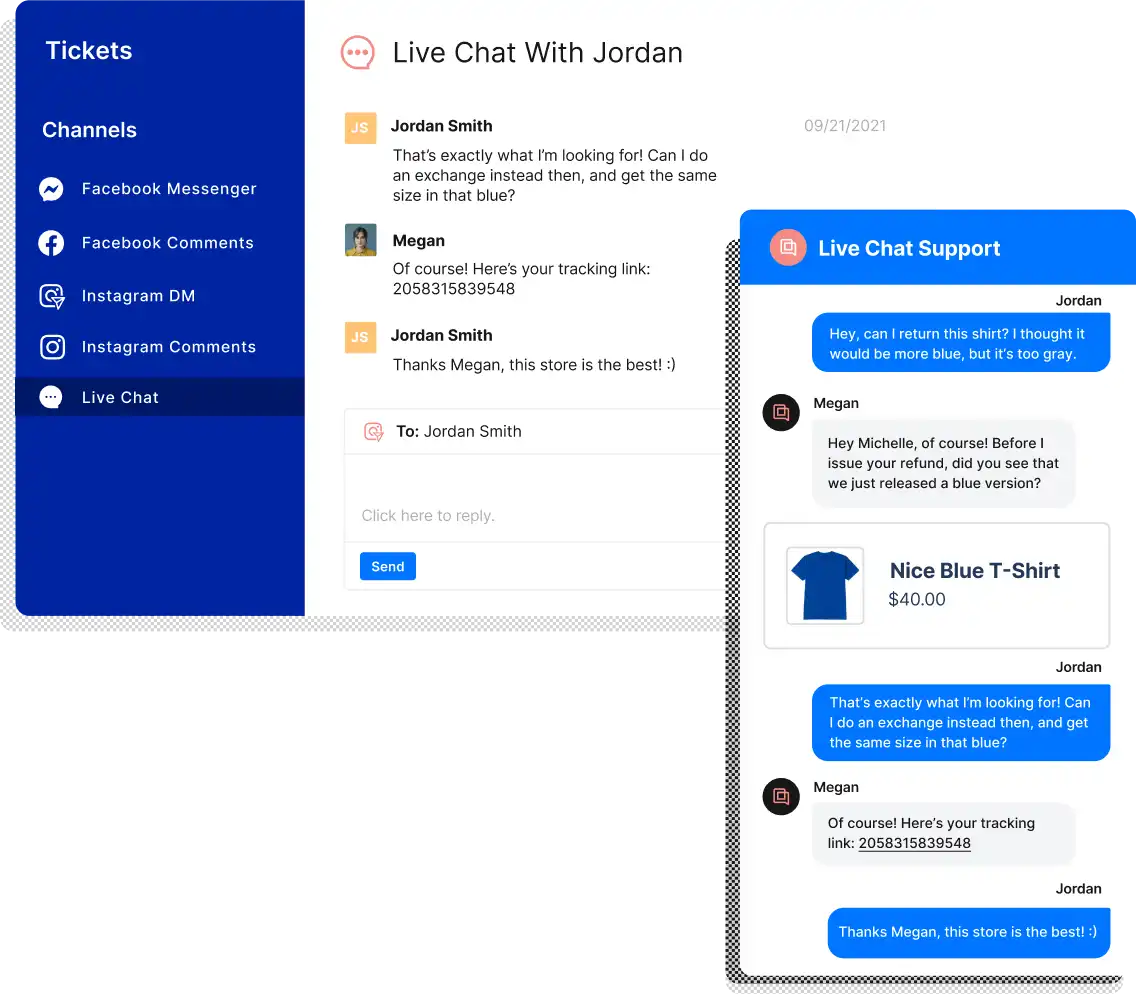 |
Related: Our list of the best live chat apps on the market.
Most organizations don’t need to distinguish between a service desk and a helpdesk. They’re often used interchangeably to describe a tool used to centralize service management and improve the end user’s support experience. And, very few companies have both.
Technically, a service desk is a bit broader than a helpdesk. While a helpdesk’s core feature is to help you quickly collect and respond to quick-fix customer support issues, a service desk could also include more account management features and feature requests. However, with today’s helpdesks, you can also achieve many of those same goals.
If you’re looking for a tool to help organize and streamline your customer service efforts, we recommend sticking with the word helpdesk. Or you can call it a customer service platform, which better represents the breadth of features you can expect from modern-day tools.
If you’re still not quite sold on the value of helpdesk services, let’s take a look at some numbers. Here are some eye-opening statistics that show just how crucial helpdesks are in helping your business provide the best possible customer service experience.
This statistic comes from research published by Transparency Market Research. In 2020, the online helpdesk market size was $8.9 million and is projected to increase to nearly $20 million by 2028. Therefore, not only will helpdesks continue to increase in popularity, but online helpdesks will take a bigger piece of the pie as time progresses.
A helpdesk is useless if customers still aren’t getting their issues resolved, as this statistic by KPMG supports. A helpdesk can’t be used as a bandaid to hide other customer service issues that may exist within your company. Make speedy issue resolution a priority and if that isn’t happening, dig a bit deeper to discover underlying issues.
This statistic comes from research by Gladly. As mentioned earlier, good customer service improves your bottom line. People will spend more money and become repeat customers if you offer the right support.
Qualtrics finds that many customers are dissatisfied with the service they receive from brands, and that dissatisfaction costs a pretty penny.
One of the things you can do to make customers happier is providing an omnichannel experience where they can voice their concerns via their choice of online platform (social media, live chat on your website, etc.). The trick is to respond to them as quickly as possible and work swiftly to resolve their issue to provide an excellent customer service experience — poor experiences will cause your company to lose money.
Each company’s needs are slightly different, so we encourage signing up for a few demos and trials while shopping for a helpdesk. Here are a few considerations to keep in mind while reviewing your options:
Shopping for a helpdesk? Check out these articles to guide your shopping:
{{lead-magnet-2}}
The research is there: Helpdesks are an easy way to boost your bottom line, improve your response time, offer self-service resources, automate repetitive tasks, and free up time for your agents to handle more complex tickets. Getting into the heart of the customer journey and creating a solid customer experience can help you retain existing customers, and draw in new ones.
Not satisfied with your current helpdesk solution or don’t know where to start? Gorgias has a cloud-based helpdesk system that integrates with leading ecommerce store providers such as Shopify, Magneto, and BigCommerce.
Book a demo to learn more about the results Gorgias can help you achieve.

Today, we’re sharing that we raised $29 million in Series C-2 funding from our existing investors, including Shopify.
Throughout the lifetime of Gorgias, we’ve always believed that great CX can be the main channel for growth for brands. Now, we believe that AI empowers any brand to realize that potential.
Most CX leaders agree, with 94% out of 1,000+ agreeing automation is becoming more essential to CX.
Funding will specifically be used to support AI Agent – a fully autonomous AI teammate built on brands’ own knowledge bases, data, and integrations.
 |
AI has changed the landscape of digital technology. The best comparison is in the early 2000s, when the internet boomed and innovation followed.
Brands like Netflix embraced the change, evolving alongside their customers' expectations, while brands like Blockbuster tried to stick with the old ways. Now, one of those brands is a Fortune 500 company and the other is a nostalgic throwback.
Now, in the 2020s, artificial intelligence is lowering overhead, automating cognition, accelerating processes, and so much more. Brands – from software companies like Gorgias to ecommerce brands like the ones we serve – must lean into these new technologies to continue growing.
That’s why we’ve made the conscious decision to go all in on AI and automated CX. We truly believe that AI-powered solutions are the best way to help ecommerce brands on Gorgias grow and succeed.
Our recent research shows that brands who automate their CX see:
 |
AI is your instant Level 1 support. Use it to handle repetitive, basic questions quickly, to meet customer expectations, at a lower cost than hiring human staff.
Reliable AI frees CX teams to do more than what they previously thought possible, such as opening up new channels like Voice or Live Chat and freeing up your team to focus on high-impact conversations, strategy, and other important projects that get neglected when you’re drowning in tickets.
“The combination of AI and human agents is the future of support,” said Tosha Moyer, Senior Customer Experience Manager at Psycho Bunny.
Gorgias has processed 500 million tickets — every single one of them from ecommerce brands — which give us the data points and knowledge we need to build the best AI tool for ecommerce.
We also integrate deeply with 100 ecommerce apps like Shopify, Recharge, Loop Returns, and Klaviyo. This means that AI built with Gorgias has access to more data from your ecommerce tech stack, and can push updates to those apps as well.
“The combination of AI and human agents is the future of support”
— Tosha Moyer, Senior Customer Experience Manager at Psycho Bunny
We cannot stress enough the value of these data points and integrations to power CX. Without these, AI can only offer ChatGPT-style answers. It cannot pull up customer information to personalize a response or find information like order status and loyalty points. Likewise, it cannot process a partial refund or update a subscription.
With more data and integrations than any other CX tool built for ecommerce, we’re confident our AI will provide accurate, personalized, and helpful answers to our brands’ customers.
We’re committed to developing AI solutions that put you in full control. You’ll be able to:
And much more!
This means the way you work will shift: before, CX work was answering repetitive tickets over and over (and over). Now, you’ll use some of that time to monitor and improve your AI Agent and use the rest to tackle CX projects that have been on the back burner for months (if not years).
AI Agent can instantly answer tickets, perform actions in other apps, and match a brand's tone of voice, all while ensuring that human hand-off is always possible and smooth for the customer. It can drastically reduce your support time while earning higher CSAT scores than 95% of human agents.
 |
Launching in July, AI Agent is already being used by leading brands like Psycho Bunny. They’ve combined Automate and AI Agent to automate over 40% of inquiries across all channels, responding to and resolving them in minutes, not hours, all while achieving a higher CSAT than their human team.
Join the waitlist
“The AI Agent actually personalizes responses better than our human team, who sometimes just apply a Macro and hit send. The AI Agent restates parts of the customer’s questions helping them feel understood. Plus, of course, it’s super fast.”
— Anneliese Field, Customer Experience Manager at Love In Faith
AI Agent is just the next step in our evolution as a company.
Looking into the future, we’re using this new round of funding to develop AI-powered solutions to help you provide instant responses, gather insights to improve your CX, turn support agents into top sellers, and help you drive LTV through amazing customer experiences.

TJ’s Top Advice:
Everybody wants to skip to the answers, but for TJ Balo, there is more joy to be found in the learning. Since 2014, TJ has been the Head of Customer Relations and Marketing at Andrea Iyamah, a fashion line founded in 2011 by Nigerian designer Andrea Dumebi Iyamah. From Toronto, TJ leads a group of customer service reps from around the world, including New York and Nigeria, teaching them the ins and outs of customer service operations, logistics, and lingo.
Brainstorming is one of the most exciting parts of the job for TJ, who’s always finding ways to improve the customer experience. When his team gets together, there is no wrong answer. TJ encourages his staff to think outside the box. Whether it’s a bold social media marketing play or a never-before-done collection, he wants to hear it all.
“I always want them to bring new concepts and ideas to the table. I think that for success, it's not about the implementation. It's about what you’re thinking,” he says.
The vulnerability to share out-of-the-box ideas allows his team to create a playground where creativity is the only goal. It’s where every idea has a chance to shine when the time is right, whether it’s in a month or in the next year. All TJ asks is for every person to be fearless and confident: “Let your presence be known. The minute I can identify you, that's when I know that you're doing something right and I'm doing something right.”

Online businesses, especially fashion brands, are no strangers to the challenge of meeting customer expectations. Sometimes colors don’t appear the same way on a screen as they do in person. Other times, sizes may run a smidge too loose or snug. Regardless of the issue, “it’s about consistent communication first,” TJ says.
How can you show up for the customer and show them they matter? For TJ’s team, customer satisfaction is their guiding light. They always remember to throw in an incentive for customers, whether it’s a refund, discount, or replacement.
TJ pays the same heed to internal feedback. His team’s opinion takes precedence before a product is released. They answer questions like, “What’s missing?” “Does it translate well to different body types?” People naturally gravitate towards good products, and TJ wants to hit that mark as closely as possible the first time around.
When mishaps occur, broadcasting the solution to their customer base is imperative. “I think that that's one step a lot of fashion and retail brands miss. They take the feedback in, and they come out with a new or better product, but the customer doesn't know because they don't communicate that message to them to say, ‘We took this in from you, we have this new version out, come and try it again,” he says.

Peruse Andrea Iyamah’s Pinterest and their inspirations draw from a cornucopia of African cultures, stories, and experiences. Traditional details can be found in every piece, from a modern sleeveless dress in the recognizable silhouette of a Kaftan to jumpsuits adorned with sculptural pleats similar to those found on a Gele. The room to innovate is boundless, especially with their Treasures.
Treasures, the term of endearment for their customers, are the backbone of Andrea Iyamah. Without the support and feedback of their Treasures, the brand would not have crossed international borders, dressing icons like Michelle Obama, Gabrielle Union, Ciara, and Kate Hudson.
“We treat our customers as our stakeholders. We believe they’re the driving force of the brand and its vision, hence our goal to make them feel valued and appreciated,” TJ emphasizes.
On Instagram, they spotlight their Treasures’ voices with Instagram carousels of rave reviews on Twitter. One Treasure confidently states, “Andrea Iyamah never misses… I swear.”
“You have to take in every single detail. That is where the brand meets the stakeholder. That's where they both come together. I never give credit to just either or. They both come together to create and to curate this amazing masterpiece.” —TJ Balo on handling custom orders
For a business that’s been operating for over a decade, you could say Andrea Iyamah has accomplished everything. But for TJ, the learning never stops. “Research and ensuring that you're actually taking in that research is the genesis of staying on the cutting edge.”
He recognizes that they aren’t the first to do it in their industry, that there are countless other companies making great strides. Nonetheless, he wants to be the best to do it. “As we grow, as a business, as a brand, as a company, even just as a team generally, I want to be a reflection of what I would like from my team. You can never know it all. Continuous learning is also leadership.”
{{lead-magnet-1}}

TL;DR:
Live chat users wait an average of 30 seconds before they get an answer. However, large language models like ChatGPT have flipped customer expectations with unbeatable rapid responses.
Thirty-second replies may be possible for customer service teams who handle one chat conversation at a time — assuming they have deep product knowledge — but agents who handle multiple chats will be hard-pressed to beat that average.
Chat automation is the best way to offer instant support without an agent. Automating chat means customers get support 24/7 in multiple languages and relevant answers in seconds. More importantly, agents can provide more meaningful customer experiences because they don’t have to monitor chat.
Below, learn how to turn live chat into an automated channel in four steps with Gorgias Automate. Then, we’ll go over how three ecommerce brands overcame some of the most common chat challenges.
{{lead-magnet-1}}
Automating live chat support results in a win-win situation for agents and customers. These are the five instant benefits you get when automating chat.
Automated chat responses mean team members don’t need to operate chat unless customers specifically ask for human support.
Using automation as your first line of defense means fewer repetitive tickets and more time for agents to take care of urgent, customer-specific inquiries.
According to Tidio, around 73% of customers prefer to find answers on their own as opposed to getting them from a support rep. Automated chat provides easy-to-receive answers and is a simple way to let customers self-serve without the wait time.
Listen to how shoe brand Merry People uses Gorgias Automate’s chat-based automation features called Flows to cut response time down by 60%:
Having a live chat widget may be an excellent way to expand customer support, but its functionality is also limited by your business hours and agent availability.
With automated chat, these concerns disappear since chat can remain active even when your agents are off the clock.
Read more: There’s more to chat than you think: debunking 5 chat myths
According to a survey by CSA Research, 40% of customers will not buy from websites in other languages.
With multi-language automated chat, you don’t have to worry about losing prospective customers. Rather, it’ll be easier for you to turn website visitors into repeat shoppers.
Gorgias Chat is a multi-language chat solution that can serve shoppers from anywhere. Languages include English (US and UK), French (France and Canada), Spanish, Danish, Swedish, Italian, Dutch, German, Norwegian, Czech, Brazilian Portuguese, Japanese, and Finnish.
Chances are, customers on chat will ask one of these questions:
If you’re used to manually responding to these questions, know that there’s a faster way. Once you’ve identified your brand’s most asked questions, you can automate the answers to them, eliminating the need to type out replies on chat.
If you have chat on your website, you’re halfway there. The next step is automating it to start reaping the benefits. Here’s how to use Gorgias Automate to automate chat in four steps.
{{lead-magnet-2}}
Automated chat’s main ability is to answer frequently asked questions. You probably know that tickets with FAQs can pile up extremely quickly, causing your agents to miss the important questions.
To automate FAQs, use Quick Responses. These are one-click Q&A scenarios displayed on chat for customers to quickly get the answers they need. You can activate up to six responses and may toggle questions on and off to save them for later.
 |
💡 Pro Tip: Gorgias Chat is multi-language and automatically detects a shopper’s default language based on their browser settings. This way, you can provide global support without hiring additional agents.
A third of online purchases are returned which means agents ultimately spend time processing refunds. The most effective solution is to automate order management through chat so that agents can instead use the extra time upselling.
With Gorgias, you can provide a self-service returns portal through integrations like Loop. This allows customers to process returns on their own, making their shopping journey straightforward and strengthening their trust in your brand.
 |
💡 Pro Tip: Always encourage exchanges by recommending products in a different size or variant or a product of a similar value. This way, customers can still experience what you have to offer without requesting a refund.
Check it out: Return policy template generator
Flows are more dynamic than Quick Responses and let you create personalized and interactive conversations. The resulting answer or action of these Flows all depends on the customer’s input, enabling you to deliver answers for every type of shopper.
As the name suggests, Flows are based on a flowchart structure and are best used for questions that have multiple answers. Here are some ways you can use Flows:
 |
For more comprehensive answers, turn to Article Recommendations. When customers ask a question on chat, Gorgias AI finds the most relevant article to send. These articles are pulled right from your Help Center or customer-facing knowledge base.
To get Article Recommendations on chat, you’ll need to first populate your Help Center with articles your customers care about.
Here are some Help Center articles to get you started:
 |
Related: How to optimize your Help Center for AI Agent
If you still have some hesitation about automating chat, it’s time to clear them up. Let’s take a look at real use cases and how three ecommerce brands have cleared up misconceptions about automated chat myths with Gorgias Automate.
Solution: No coding or special add-ons are required to set up automated chat.
With Gorgias Automate, you can set up Quick Responses, Flows, Order Management, and Article Recommendations in a matter of minutes. Each feature can be toggled on or off, helping you shorten setup time and offer support in whatever way is best for your brand.
Collagen supplement brand Obvi found Automate’s user experience to be intuitive, setting up chat just a few weeks before Black Friday–Cyber Monday. They were able to increase conversion rates (CRO) and earn $10,000 in revenue just by activating automated chat.
Here’s how Obvi’s CEO, Ronak Shah, benefited from using Gorgias Automate:
Solution: Automated responses deliver instant resolutions, which keep ticket volumes low.
Tickets are only created when customers talk to live agents. This allows customers to solve issues on their own, unlike when using social media for support.
Underwear brand Shinesty uses Flows to address a variety of inquiries, from account registration to order tracking. Their Flows are so effective that 90% of the time, inquiries are completely resolved by automation.
 |
Here’s how Shinesty’s four-person team increases customer satisfaction scores with Automate:
Solution: Automation is customizable and acts on parameters set by you.
Unlike AI chatbots or generative AI which produces responses through machine learning, automated chat uses responses defined by you.
In Gorgias, you can customize Quick Responses and Flows with your brand voice in mind. This guarantees that customer messaging is always relevant, on-brand, and accurate. Chat cannot compose brand-new answers on its own.
According to Alex Naoumidis, Head of Operations and CX at July, Flows helped their support team accomplish the work of three agents. They were still able to provide a human touch, resulting in 450 tickets deflected.
If the success stories of these brands have inspired you to upgrade your customer experience, it’s time to see what Gorgias Automate can do for you.
Setup is straightforward — no coding needed — and you can start seeing improvements in your customer agents’ workflow and your customers’ satisfaction straight away.
Book a demo with Gorgias today and discover how chat automation can streamline your operations and increase customer engagement.

If you’ve ever worked in customer service, you know that unhappy customers are unavoidable. Customer satisfaction has plummeted since 2018, according to the American Customer Satisfaction Index.

That’s why top brands don’t wait until angry customer emails arrive to decide how to respond. By setting up processes and templates ahead of time, your customer support team doesn’t need to craft responses from scratch. Especially while emotions are running high and angry customers are waiting for responses.
Below, you’ll find step-by-step instructions on how to process and respond to angry customer emails, considerations for handling angry or rude customers without making the situation worse, and tips to prevent angry customers by improving your customer experience (CX). We'll also share templates and sample emails for how to respond to:
{{lead-magnet-1}}
When customers aren’t happy with your product, service, or customer support, the stakes are high. You could lose them as a repeat customer, but that’s just the tip of the iceberg. Angry customers also go and tell their friends and family, either by word-of-mouth, on social media, or via a Google review.

The Effortless Experience found that 96% of disgruntled customers who had a high-effort or bad experience with a brand feel disloyal to that brand afterward. In other words, a frustrating, high-effort experience will irreversibly damage your brand's reputation for almost any customer, whether they’re first-time or regular shoppers. That spells trouble for your bottom line.

Also, your customer service team doesn’t want to respond to nasty emails all day long. Customer service can already be an emotionally challenging role, and spending all day dealing with angry customers is a quick path toward burnout and quitting.
📚 Related reading: Read our guide to hiring A+ customer service agents, written in partnership with customer service agency Helpflow.com.
Respond to angry customer emails by acknowledging the customer's frustration, owning any mistakes, gathering additional context, confirming you understand the entire situation, and fully resolving the issue.
These messages are high-stakes: When someone writes to your organization with an angry message, they’re angry enough to sit at their keyboard and express their anger. You’re lucky they wrote to you — the next message could be on a review website or social media.
You’re lucky they wrote to you — the next message could be on a review website or social media.
It’s imperative to respond to every single angry customer email — ideally with fast response times.
If you have a small team or are only online for certain parts of the day, consider setting up a standard automated reply to confirm receipt of their email. We listed this as step 0 because it’s not a catch-all solution: You should not send this kind of email if you’re able to provide a human response within an hour or two. Nobody likes an extra, unnecessary email.
If you do choose to activate this kind of response, it should:
Here’s a mockup of how to create this kind of automated response with Gorgias Rules:

📚 Recommended reading: Get more tips and tricks to improve your response times.
This may seem obvious, but unless you address every point the customer makes, you’re only prolonging the correspondence and further irritating them.
It’s easy to overlook something the customer says, particularly if the email’s pretty emotive or raises several points. So, try to summarize what they’re complaining about in a separate text document or as a note on the ticket in your helpdesk.

Consider bullet-pointing each issue to ensure you answer every aspect of their message, as shown in the internal note above.
Before responding, consider if there’s any research you can do on your end to resolve the issue faster. For example, if a customer asks whether an item will come back in stock, you may look up similar items currently available if that customer is in a time crunch (like for the holidays).
You’ll also want to ensure you have all of the context you need to provide a full resolution for that customer.
For example, if a customer is trying to track down a lost package, take a look at the package history and order date to better understand why they’re upset and whether you’ll need to re-send the item or reach out to the carrier on their behalf.
Ideally, your helpdesk has integrations with shipping software (like AfterShip) so you can see this information right next to the customer’s message (rather than having to navigate to a new tool).

Some requests, whether from a VIP customer, the urgency of the issue, or its scale, need to be escalated right away. Based on the policy you’ve set out for your support team members, encourage them to forward major concerns to the correct team quickly.

📚 Recommended reading: Read our Director of Support’s guide to prioritizing customer service requests.
Yes, you've already done this in your automated message – but it doesn't hurt to do it again. So, always say thank you at the start of your email. You must acknowledge their complaint and show you care about their feedback.
For instance, if a customer has written to complain, you could start with something along the lines of:
Thank you for contacting [your company name] and letting us know about your experiences with our [insert name of the product/situation]. We appreciate you contacting us to let us know. We value customer feedback so that we can work to provide you with gold-plated customer service.’
If you're not already, it's time to take a personalized approach to customer service. While this means taking a more holistic approach to the service process in general, the first step is to take note of small details, like using a customer’s name in correspondence.
Consumers crave a personalized experience; they want to be treated as individuals, not as just another support ticket. That means avoiding asking them for information they’ve already given you again. It also means using a customer support tool that provides all of their historical account information in one place. Your helpdesk should show all past orders, correspondence with support, shipping address information, and even marketing emails they’ve received and clicked on.
For example, Gorgias’ Customer Sidebar provides customer information right next to the ticket that can help you personalize the message.

If your customer has taken the time to bring an issue to your attention, it’s polite and good practice to acknowledge that. So, in your response, reflect on what they’ve told you.
For example, you could write something like this:
‘I can see that you’re frustrated [insert a suitable empathic summary of the customer’s feelings] about your experiences with our product/customer service. We can see how, on this occasion, we didn’t reach our normally high standards of delivery.’
Always focus on solving the customer’s problem. Find a solution and clearly explain the resolution to the customer’s complaint.
For example, if they’re upset about a product’s quality or performance, you need to refer them to your returns and replacements policy. On some occasions, it may be necessary to escalate a complaint if it’s not within your power to resolve. In which case, again, follow the protocol your company has to handle the specific issue so that it complements your current chain of command.
According to a research study conducted by Gartner and later coined The Effortless Experience, 45% of customers who have a positive support experience tell less than three people. In contrast, 48% of customers with a negative experience shared it with over ten people.

While a positive, low-effort solution is a short-term expense for you, it could keep the customer on your side, netting future purchases or at least minimizing negative word of mouth and reviews.
If a customer is still upset after you’ve already offered a solution, chances are it wasn’t the right one. Ensure that you’re able to give the customer a few different options for a resolution in case the original one didn’t work for them (or wasn’t the result they hoped for).
Of course, this should only go as far as your support policy states. If possible, tag in a customer service lead to see if you can make an exception to your policy. In a helpdesk like Gorgias, you can tag specific agents or an escalated team.

Above, we covered the steps to follow when responding to angry emails. Below, we’ll share some high-level considerations to keep in mind when crafting responses.
Use clear language and show empathy. Always consider your audience. Remember, your audience doesn’t know your organization's internal workings or technical aspects.
Interestingly, 65% of online shoppers prefer casual over a formal tone in their customer service interactions. That said, if the customer isn’t happy with your response or solution, 78% said that an overly casual style would elicit an adverse reaction from them.
Why? Because it sounds like you're not taking their problem seriously.
Also, consider the words you use. For example, remove any uses of the “but” from your responses. By eliminating negative terms like this, you’ll exude more of a positive tone, which works wonders for altering perception.
For example:
“Thank you for contacting us, but we don’t provide that service.”
Vs.
“Thank you for contacting us. Unfortunately, we're unable to provide that service. We do, however, provide the following….”
See the difference?
Through practice and experience, you’ll be better positioned to sense your customer’s tone. For example, if the customer’s frustration radiates through their message, show empathy by offering reassurance and the right level of apology.
There’s nothing worse than grammatical and spelling errors. Re-read your response and run it through a spelling and grammar checker. If in doubt, ask a colleague to double-check it for you.
Some reputable online spell checkers include Grammarly, Reverso, and Language Tool. Your organization may already have a subscription for marketing or other purposes, so check what’s available.
The key to understanding whether a customer is truly angry is empathy and context.
Use empathy to dissect the tone and language a customer uses in their correspondence with you. Then, use the context they've given you and that you have about their order history to piece together their entire situation.
For example, a customer might write in about a lost or delayed package. Based on the language they’re using, and the fact that they paid to upgrade shipping to get it in time for a friend’s birthday, tells you that this customer is angry and in need of a fast resolution.
You should strive to provide top-notch support no matter if a customer is merely frustrated versus angry. But, your communication, time to resolution, and the solution you offer need to be even more considerate when dealing with someone who is truly irate.
Sometimes, angry or frustrated customers will use profanity when complaining about an issue. The best responses to rude customers involve focusing on what the problem is to help get them to a solution.
Some customer service phrases to use include:
You may already have a series of customer service email templates you and your team use to handle various customer complaints. However, it’s always worth doing a little housekeeping to ensure they reflect your commitment to great customer service.
This is especially true if your customer service software comes with a set of templates already in existence. Don't make the mistake of just using these as they are. Instead, personalize them to reflect your own brand’s voice and tone.
With that in mind, we’ve put together a summary version of some of the examples above to illustrate how to respond to an upset customer:
Dear [insert customer name],
Thank you for contacting us. I'm very sorry to hear you experienced poor customer service from the [insert your brand name] team.
It’s important to us that our customers are happy, so we're sorry we could not provide our usual high service standards to you.
Possible paragraph:
Having investigated your complaint about [insert a summary of the complaint]. I'm happy to tell you; we can offer you the following solution [insert an explanation of the answer].
Alternative paragraph:
We're currently investigating your complaint about [insert a summary of the complaint]. Because your complaint involves several departments/strands/suppliers, it will take us a couple of days to get to the bottom of why, on this occasion, you received less than a gold standard of service from us. Thank you for your patience while we investigate this matter. I'll get in contact with you in two days to update you on our progress.
Once the complaint is resolved, you could offer a discount to reduce the number of returns, which are more expensive to your business than exchanges:
We’d like to prove just how important you are to us by offering you a discount of [x%] on your next purchase.
Sign off:
Thank you for bringing this negative experience to our attention. Once again, I apologize for any inconvenience caused.
If there's anything else I can help you with or you have any further questions, please feel free to contact me.
Best wishes,
[Name and contact details]
If you use Gorgias, a helpdesk that deeply integrates with your entire ecommerce tech stack (including Shopify, Magento, and BigCommerce), feel free to use the copy above as a Macro (which is what we call templated responses).
Your agents can use the template as a starting point and tweak it to meet each customer's unique needs.
Below, we’ve put together a series of templates that you can implement for different angry customer situations.
Hi {{Customer first name}},
Thank you for reaching out and letting us know about your experience with us. This is not up to our standard and I've passed this along to our team to ensure this doesn't happen again.
In addition, I've {{Insert policy: refund, added a credit, send a replacement, etc.}} to make this right.
We truly value you as a customer and apologize for the inconvenience this caused.
Please let me know if I can help with anything else.
{{Current agent first name}}
Hello {{Customer first name}},
Thank you for reaching out! Your order {{Number of last order}} has been received and we are working on getting it shipped out. Our processing time to ship an order is 3-5 business days, excluding weekends.
We will email you a confirmation once it ships, which will include your tracking information as well.
If you have any questions in the meantime, please don’t hesitate to reach out.
Thanks,
{{Current agent first name}}
Hi {{Customer first name}},
We wanted to let you know that your most recent order {{Number of last order}} is currently out of stock. We’re doing everything we can to get more in stock soon and we apologize for the delay!
The good news is that our next shipment should arrive by {{Date of availability}}, and you should receive your order within {{Number of business days}} once the item(s) gets to our warehouse.
Thanks for your patience! We’ll get you taken care of as soon as possible.
{{Current agent first name}}
Hi {{Customer First Name}},
Thanks for reaching out about your recent order {{Number of last order}}. I’m sorry to hear about your experience. As we try our best to provide exceptional service, some factors like shipping and handling are out of our control and issues like this can happen.
Please send us a photo of the broken/damaged item(s) you received and we’ll do our best to resolve this as soon as possible.
{{Current agent first name}}
Hi {{Customer First Name}},
Thank you for reaching out! I’m so sorry to hear that you were unable to locate the missing package. Rest assured we will remedy this situation for you.
I have two options to offer: we can ship a replacement to you or issue a full refund for the order instead. If you prefer a replacement order, we kindly ask that you confirm the shipping address of where you would like the replacement order sent. We look forward to receiving your reply.
{{Current agent first name}}
Hi {{Customer first name}},
I'm sorry to hear that you haven't received your order yet. It does appear to be in a delivered status. Sometimes this can be due to an incorrect scan by the carrier. If the package doesn't show up in the next {{Insert the number of days according to your policy}} please reach back out and we will {{insert internal policy}}.
In the meantime, I've contacted the carrier and will be investigating on my end.
Please reach out if I can help with anything else and I will keep an eye out for your email regarding the package.
{{Current agent first name}}
Hi {{Customer First Name}},
We regret to inform you that your order {{order number}} has been delayed.
We apologize for any inconvenience, and we appreciate your understanding. The reason for the delay is {{reason for the delay}}.
You can track the status of your order using this tracking link {{Link to tracking portal}}.
If you’d like to return or exchange your order, you can do so here {{Link to return/exchange portal}}.
Once again, we apologize for the inconvenience. Please let us know if you have any questions or can provide further assistance.
Best,
{{Current agent first name}}
Hi {{Customer First Name}},
Thank you for letting us know we sent you the wrong product. We apologize for the inconvenience. We are sending you the correct product, the {{correct product name}} and it will be shipped by {{estimated shipping date}}.
We sent it using expedited shipping, so you should receive it {{estimated delivery date}}. Please return {{old product}} in the original shipping box and packaging using the attached shipping label and instructions. Please contact us with any additional questions.
{{Current agent first name}}
Hi {{Customer first name}},
Thank you for reaching out to us!
Unfortunately, it looks like your order {{Number of last order}} has already been shipped from our warehouse. Therefore, I’m unable to make any changes to it at this time.
If possible, refuse the package at delivery. If that’s not possible, please let me know and I will send you a prepaid shipping label so that you can send the order back to us. Once we receive the order back at our warehouse, I will send a {{Replacement or refund}} to you right away.
{{Current agent first name}}
Hi {{Customer First Name}},
Absolutely! I’ve swapped out {{Item name}} for the {{Item name}} you originally selected for order {{Number of last order}}.
If you need anything else, just say the word.
Best,
{{Current agent first name}}
Hi {{Customer first name}},
Thanks for reaching out! For your order that was delivered on {{Shipping date of last order}}, we’d be happy to process a refund for you.
To get the return process started, please go to our {{Link to returns portal}} and follow the steps.
If you have any questions, please don’t hesitate to reach out.
{{Current agent first name}}
Hi {{Customer First Name}},
Thank you for contacting us. Unfortunately, your order {{Number of last order}} is unable to be returned because it is outside of the time window (30 days) outlined in our return policy.
I apologize for any inconvenience that you’ve experienced because of this.
If there is anything else I can help you with, feel free to reply to this email or visit {{Link to help center}} at any time.
Thank you again,
{{Current agent first name}}
Hey there {{Customer first name}},
Thanks for reaching out about your recent order {{Number of last order}}. I see that you are interested in a product exchange. We do allow exchanges, and I’m happy to help you with this right away.
{{Exchange policy and instructions}}
Once you have {{Required action(s)}}, I can process your exchange and get a new {{Product name}} shipped out to you right away.
Thanks again,
{{Current agent first name}}
Hi {{Customer first name}},
Thank you for reaching out and letting us know about your service experience with us. This is not up to our standard and I've passed this along to our team to ensure this doesn't happen again.
In addition, I've {{Insert policy: coupon, refund, added a credit, send a replacement, etc.}} to make this right.
We truly value you as a customer and apologize for the inconvenience this caused.
Please let me know if I can help with anything else.
{{Current agent first name}}
Hi {{Customer first name}},
Thank you for reaching out and letting us know about your experience with us. This is not up to our standard and I've passed this along to our team to ensure this doesn't happen again.
I have CC’d {{Technical/Lead agent first name}} on this email. They will be able to figure out what happened here and will follow up to ensure that we resolve this for you.
{{Current agent first name}}
Hi {{Customer first name}},
Thank you for following up with us.
We sincerely apologize that we didn’t get back to you — we’ve been overloaded with requests lately and yours slipped through the cracks. This is not the type of support experience we strive to provide.
To answer your original question {{Provide context and a resolution to the original issue or request}}.
I hope this helps!
All the best,
{{Current agent first name}}
{{Customer First Name}},
Thanks so much for your feedback on {{Concern or issue they had with the brand or their experience}}.
We strive to provide an amazing experience for all of our customers, and sometimes we fall short of doing that. We sincerely apologize for the experience you’ve had with our brand.
As a token of our appreciation, we’d like to offer you {{Discount code, free gift, free shipping on next order; whatever aligns with your policy}}.
Have a great day,
{{Current agent first name}}
{{Customer First Name}},
Thanks so much for your feedback on {{Customer survey, review site, etc.}}.
I wanted to check in and get a little more information from you about your experience. This will help our team improve future experiences for you and other shoppers. If you’re open to it, you can just reply to this email and share your thoughts.
Thanks for your time,
{{Current agent first name}}
Angry customers use harsh language and accusatory words, and often make demands to your company or service team.
Some examples of phrases and words to look out for include:
Additionally, keep an eye out for any language that includes profanity.
As your team grows, you can also use a helpdesk with Intent and Sentiment Detection, which automatically scans tickets to tell you what a customer’s looking for and how they’re feeling. The main benefit is that you can send different automatic responses depending on the customer’s intent and sentiment.

While every brand deals with angry customers from time to time, the best ones design a customer experience that, hopefully, doesn't produce so much frustration. Customer experience is a broad term, but there are a few areas of opportunity to mitigate customer frustration more proactively.
Customer self-service resources is a type of customer experience automation (CXA) that allows customers to quickly solve their own problems. They include:

Being able to self-serve information gets them an immediate resolution and saves them the time and hassle of reaching out to you. You might be surprised how many angry emails you avoid by:
A positive post-purchase experience sets the customer up for success from the very beginning, starting with quick order confirmation emails to fast order fulfillment and going all the way to returns.
A great post-purchase experience involves:
If customers need to reach out to you to ask a question, either pre or post-purchase, your best bet is to make it quick and easy to do so. Channels like live chat support, social media support, and SMS messaging support are more immediate channels where customers can see fast responses.
Live chat and social media, for example, can help you make more sales by answering product questions to quell any objections before a customer makes a purchase. Water filter brand Berkey Filters even advertises their faster channels (live chat and SMS) on the website to steer customers to those fast channels:

The quicker and more seamless you make getting support for your customers, the more likely they are to reach out to you when they have a problem, rather than simply not purchasing from you again.
In addition, some customers look at what support options are available before they make a purchase. Having these options available can help shoppers feel more comfortable and confident that if they have an issue, you’ll be there quickly to help them resolve it.
📚Recommended reading: Check out our CX-Driven Growth Playbook for a more robust list of tactics to improve your customer experience, reduce customer anger, and boost revenue by up to 40%.
You’re now fully prepped to polish your customer support email copy, so even the most unhappy customers walk away happy. Exceptional copywriting isn’t rocket science; it's a skill you can certainly nurture over time, so keep practicing and paying attention to customer responses.
And when you pair great customer service copy with the right customer service automations, you can delight customers at scale. How? You can respond to low-impact tickets (like, "Where is my order?") with helpful, dynamic responses so you have more human time to deal with high-impact tickets like angry customer complaints.
And you don’t need us to tell you that happy customer relationships lead to higher profits. Check out our guide to customer service ROI to learn how to translate your customer service into meaningful business results.
{{lead-magnet-2}}

Finding the best Shopify theme for your business may feel like a huge undertaking — and it is. You have to identify themes, test them, and determine criteria as you go. It can easily start to feel overwhelming.
To make this process a little easier for you, we’ve analyzed 13,191 Shopify stores and hand-picked the 26 most popular themes to help get you started. But before diving in, it’s important to understand how to approach choosing the right Shopify theme for your business.
The top ten Shopify themes we recommend are:
A free theme or a premium one? A template or a custom theme? Which one you should choose actually depends on many factors.
If you’re looking for a Shopify theme for your store but don’t know where to start, answering the following questions might help:
There is no “one size fits all” strategy for choosing a theme because every business is unique, so take time to figure out the questions above to narrow down your options.
Pro tip: Get inspired from established stores by using a Shopify theme detector to identify the theme they’re using. You’ll get a lot of ideas to build your own ecommerce store, for sure.
Shopify hosts a limited selection of themes on their website. These official Shopify themes go through intensive testing for quality and bugs. Usually, they sell at a premium pricepoint compared to non-approved themes — but offer merchants the most effortless and professional-looking stores.
Price: $350
Website: Mojave Shopify Theme
Mojave is a flexible, modern, premium Shopify theme designed by DigiFist. It’s built with fashion, health and beauty, apparel, and clothing brands in mind. Mojave’s modern design features a detailed product page with large images, clean lines, and minimalist fonts that will capture (and hold) your customer's attention. Mojave supports all the new Online Store 2.0 features, such as drag-and-drop sections and blocks to create custom pages in your store without special coding. Mojave comes with flexible, well-designed blocks for images, products, videos, quotes, and more.

Price: $220
Website: Retina Shopify Theme

Developed by Out of the Sandbox, Retina is an ideal choice if you’re selling apparel or furniture and housewares. Retina offers four styles: Austin, Montreal, Melbourne, and Amsterdam, with different color palettes.
Each style includes useful features like product recommendations, multiple home page videos, custom promotion tiles, product image zoom, and slide-out cart. You can also create a self-service FAQ page so customers can find answers to common questions themselves.
If you choose Retina, you can be sure your ecommerce website is mobile-friendly and leveraging Search Engine Optimization (SEO) to reach more Shopify customers.
Price: $350
Website: Flow Shopify Theme

Flow offers three sharp and minimalist designs (Queenstown, Byron, and Cannes) that help your products stand out. This theme is great if you’re selling high-end items or you want to direct customers to unique features of your products.
Flow allows you to feature a YouTube or Vimeo video on the homepage, display your products in a masonry-style grid, and showcase information about a specific collection with a page sidebar. You can also add a slide-out cart so your customers can easily add products to their shopping cart without leaving the current page. There is a promotional banner where you can set up to promote your latest offers.
Keep in mind that you can contact the Flow developers team via email only. The phone and video call support aren’t available.
Price: $260
Website: Paper Shopify theme

Paper is an easy-to-use and modern Shopify theme designed by Brickspace Lab. Paper’s clean and thoughtful design features large imagery with in-depth branding customizations. You will be able to take advantage of new Online Store 2.0 features and build custom templates with expertly designed drag-and-drop sections.
Price: $240
Website: Parallax Shopify Theme

If you want to build a modern ecommerce site, think about Parallax. This theme offers a striking parallax scrolling effect, enhancing your brand’s style and making it more appealing to customers.
Parallax offers four styles: Aspen, Madrid, Vienna, and Los Angeles. These styles share features like parallax effect, a multi-level menu, promotional banner, multiple homepage videos, and slide-out cart.
Parallax is also developed by Out of the Sandbox, so you can be sure you’ll receive excellent customer support from the team.
Price: $350
Website: Taiga Shopify theme

Taiga is a blazing-fast and mobile-first premium Shopify theme for D2C brands designed by award-winning Shopify Plus agency Woolman. It gives you outstanding visual freedom: over 10+ video-supporting sections with unparalleled access to define your design settings. Zero customized code to make your brand feel unique.
Taiga is developed for the needs of modern merchants. Quality code powers winning speed: two components you need as a fast-growing sustainable business.
Additional key features
Price: $260
Website: Testament Shopify Theme

Testament offers four styles (Genesis, Exodus, Revelation, and Deliverance), aiming to help you create a seamless shopping experience for your customers.
Testament supports quick view, multi-column menu, color swatches, collection page sidebar, and homepage video. The theme comes with the sticky navigation feature, allowing you to keep menus fixed to the top of your page as you scroll down.
Price: $350
Website: Prestige Shopify Theme

Prestige is a premium Shopify theme designed for high-end ecommerce businesses and is great for businesses in clothing and accessories, health and beauty, as well as business equipment and supplies. It supports three styles (Allure, Couture, and Vogue) and is great for editorial content, visual storytelling, and physical stores.
{{lead-magnet-1}}
Price: $350
Website: Impulse Shopify Theme

Impulse is great if you often run promotion campaigns because it allows you to display custom promotions in different places in your store.
Impulse allows you to display promotional content on collection pages and promote sales with custom promotion tiles. Its features also include homepage menu lists, collection sub-listing, custom collection sidebar filters, and pickup availability.
Price: $350
Website: Motion Shopify Theme

If you want to use animation and video in your store, consider the Motion theme. It’s a premium Shopify theme designed and supported by Archetype Themes.
Motion includes many interesting features that aim to bring your brand to life regardless of catalog size, including multiple text, image, and page animations as well as multiple auto-play YouTube and videos on homepage.
Price: $320
Website: Symmetry Shopify Theme

Symmetry is another great Shopify theme for stores selling different product categories. It supports four styles: Salt Yard, Beatnik, Chantilly, and Duke.
One of Symmetry’s best features is reorderable homepage rows, allowing you to display products, blog posts, or promotions in any order with customizable rows. Besides, this theme provides slideshow, long-form design, quick buy view, and multi-column menu.
Price: $350
Website: Envy Shopify Theme

Envy offers an intuitive design with four styles: Oslo, Copenhagen, Stockholm, and Gothenburg. It’s perfect for stores that focus on regular promotions and featured products.
Envy features include display discounts, free gifts, and other promotional content with a pop-up or a banner as well as the ability to tag images using image hotspot linking.
Price: $280
Website: Atlantic Shopify Theme

Atlantic is great for high-volume stores. It’s designed to help you grow and scale your business faster.
Atlantic supports four styles (Organic, Light, Modern, and Chic). Features include a multi-column menu, slideshow, quick buy, modular-style homepage, and pickup availability. This theme receives many five-star reviews on the Shopify theme store because of its excellent customer support.
Price: $300
Website: Modular Shopify Theme

Modular comes in three styles (Chelsa, Mayfair, and Hoxton) that are well-suited for a wide range of products. It also focuses on clean and minimalist design.
Using Modular, you can give customers a better experience with scrolling between product pages, adding items to their carts without leaving pages (one tactic to help recover abandoned shopping carts), and quickly filtering products by brand, price, etc. You can also add customer testimonials to build trust with first-time shoppers.
Price: $340
Website: Empire Shopify Theme

Designed and supported by Pixel Union, Empire allows you to create a store that offers customers the same shopping experience as Amazon. Empire comes with three styles (Graphic, Supply, and Industrial) optimized for stores with large catalogs. Empire offers features like homepage menu lists, pickup availability, live search, advanced product filtering, and quick add-to-cart functionality.
Price: $320
Website: Pipeline Shopify Theme

Pipeline is another minimalist Shopify theme with parallax effect scrolling and three unique styles (Light, Bright, and Dark). This theme is best suited for stores with a large number of products.
Like many other themes in this list, Pipeline offers a multi-column drop-down menu, a modular-style homepage, and advanced product filtering. The theme also supports large images, which means those images fit seamlessly into your pages.
Price: $220
Website: District Shopify Theme

No matter what you’re selling, the District Shopify Theme could be great for your shop if you have large catalogs and a desire to showcase featured products and collections. District features Shopify’s Online Store 2.0, which uses drag-and-drop sections to create custom pages without coding.
Price: $260
Website: Icon Shopify Theme

If you’re looking for a Shopify theme to highlight images and other content, Icon may be perfect for you — especially if you’re also in the fashion, health and beauty, or home and garden industries. Icon is also uniquely set up for stores with large catalogs and dropshippers. This theme also features numerous marketing and conversion features like promo banners, in-menu promos, cross-selling, blogs, back-in-stock alerts, quickview, FAQ page, and store locator.
Price: $240
Website: Responsive Shopify Theme

Looking for a focus on your products? You may want to check out the Responsive Shopify theme as it puts your products and brand at the forefront, utilizing full-width imagery. Responsive is ideal for fashion, beauty, and sports and recreation shops with large catalogs. Even better, the Responsive theme looks stunning on every screen across devices.
Merchants can also find themes that aren’t in Shopify’s official theme library. These themes are often high-quality (especially those with a many reviews and high ratings, like the ones below) and usually a bit less expensive. But they aren’t vetted by Shopify, and therefore may be a little rougher around the edges.
Price: $77
Website: Vendy Shopify Theme

Vendy is a premium multipurpose Shopify theme for fashion. It’s developed for comfortable use and flawless online store creation. Even if you are not tech-savvy at all, with Vendy you can launch a store of any complexity. Plus, this theme is perfect for dropshipping
What’s more? Vendy is a synonym for “responsive clean design.” Also, Vendy allows flexible editing in the Shopify Visual Builder and the number of pre-made layouts. Without a doubt, you will like varied page templates, catchy web forms, product wish lists and lists, and other perks. As well, this Shopify theme for fashion is packed with unique lookbook and blog templates. Just try it and customize it as you prefer!
Price: $89
Website: Ella Shopify Theme

Ella offers +17 homepage layouts, +16 child themes, +7 category pages, +10 product pages, multiple headers and footers, and more. It’s an all-in-one Shopify theme, ideal for any stylish fashion and clothing stores.
Ella allows you to design your store using features like quick shop, quick edit cart, quick update car, multiple languages, multiple currencies, product recommendation, upsell bundle, etc. This theme also includes smart search and suggestion features, enhancing the shopping experience.
Price: $79
Website: Shella Shopify Theme

When it comes to Shopify themes for fashion, Shella can be considered one of the best. This theme is developed with fashion in mind, meaning everything on it is optimized to help you get your fashion stores noticed.
Here is what makes Shella worth checking out:
Price: $99
Website: Basel Shopify Theme

With plenty of design options, Basel allows you to design your store in many different ways. For example, Basel supports the drag-and-drop page builder, making it easy for you to add/remove/replace elements on pages. It also comes with several header variations, colors, and backgrounds.
Price: $99
Website: Porto Shopify Theme

Porto is a popular Shopify theme used by more than 45,000 ecommerce merchants. It’s built with amazing UI and UX experience and is continuously being updated.
Porto’s highlight features:
Price: $89
Website: Wokiee Shopify Theme

As a Premium Shopify theme, Wokiee is not your basic theme; it can act as a powerful design tool to help your business grow. Even with its in-depth premium features, it is still easy to create fast, responsive, and mobile-friendly websites to provide a top-notch user experience.
Price: $59
Website: Roxxe Shopify Theme

The Roxxe Shopify theme is a versatile choice for a shop that wants options but also desires a robust yet modern look. Roxxe has over 70 pre-built homepages, as well as 50 pre-designed layouts with sections you can rearrange and combine as you see fit. Needless to say, Roxxe is a fairly simple theme to use that also comes with plenty of easy-to-follow instructions.
There you have it! We hope this list of the best Shopify themes made it easier to find what you need to get your online shop up and running. And check out our guide on Shopify vs. Shopify Plus if you're interested in additional ways to customize your site beyond these themes. As you continue building your brand and updating your website based on the needs of your customers, you’ll also want to review your customer service process.
Luckily, you can tap into a Shopify helpdesk app like Gorgias to level up.
Gorgias’ customer service platform is uniquely positioned to help Shopify owners with all of their customer service needs, from automating your most common tasks to using machine learning to better help customers.
Learn more about Gorgias for Shopify stores.
{{lead-magnet-2}}

You can — and should — prepare for these mishaps with a library of apology email templates. A timely apology email builds trust, prevents churn, improves your retention rate, protects your bottom line, and keeps your company name in good standing.
According to KPMG, 46% of customers who are truly loyal to a brand will remain so even after a negative experience. They’re also far more likely to recommend a brand to friends and family or write a positive review online.
An effective apology email is your best bet to regain and reinforce customer loyalty after an error or delay. And loyal customers are closely linked to revenue. According to data from more than 10,000 Gorgias merchants, repeat customers generate 300% more revenue than first-time customers.

Continue reading to learn the key components that every effective and sincere apology email should have, as well as some dos and don’ts, to keep customers on your side.
{{lead-magnet-1}}
Apologies can repair the situation or make it worse. If you bungle the apology, you risk losing a customer forever. But a well-executed apology can strengthen your relationship with a customer, as Brianna Christiano, Gorgias's Director of Support, explains.
“In my experience, proactively sending an apology email and admitting that maybe you made a mistake as a company, or you didn't provide the best experience, really builds trust with customers,” says Christiano. “You'd be surprised how many customers will forgive you for that mistake.”
This list will prepare you for creating your own customer service apology emails to make sure you correct the situation without making it worse.
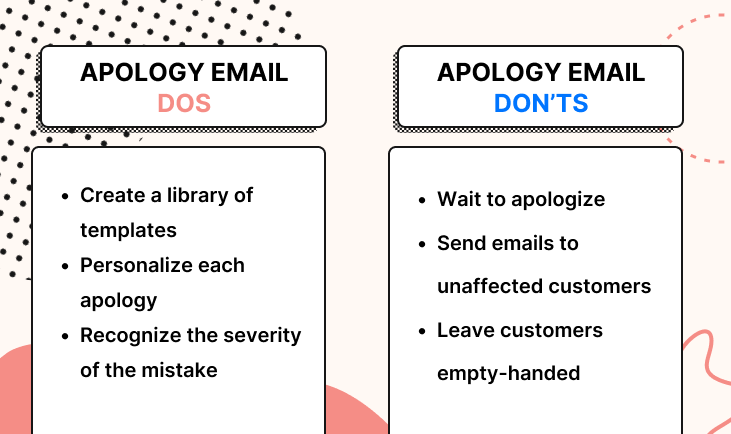
When a mistake happens, you don’t want to be left scrambling. Being prepared ahead of time with email templates will allow you to send out on-brand apology emails and correct the mistake as quickly as possible.
It’s also critical that everyone on your customer support team has access to those templates. Make this part of your customer service training and onboarding to ensure that every customer is receiving the same level of care when an apology needs to happen.
With Macros, Gorgias customers can build a library of customer service responses, including apologies, to send as emails to customers. You can respond directly to tickets in your helpdesk using these Macros and ensure consistent messaging (and the right customer service words), no matter who responds.
Macros are templates that you build for common ticket responses, such as shipping inquiries or apologies, that can be further customized with individual customer information.
Macros integrate with ecommerce platforms (like Shopify or BigCommerce) so you can insert personalized information for each customer. Here’s an example of how Macros use variables to pull customer data directly from BigCommerce (in this case) and automatically personalize the message:

Speed is of the essence when it’s time to send a customer apology email. You should send an apology as soon as you see something has gone wrong, rather than waiting for a customer complaint to come in.
Frustrating or negative customer experiences decrease loyalty. According to The Effortless Experience, 96% of high-effort experiences — such as having to contact the company — make the customer feel disloyal afterward. Frustrated customers can easily turn into angry customers.
“Instead, you're reducing the escalation upfront by being proactive,” says Christiano. “When the company sends an email about an issue the customer didn’t notice, customers appreciate that the company has gone above and beyond.”
Gorgias analyzes incoming tickets for sentiment to detect angry and escalated customers so you can address them before they take their anger out on social media and cause further damage.

You can then apply rules (or automation) to filter tickets based on sentiment and prioritize your customer responses.
A personal apology is always a more sincere apology. When you create your templates for customer apology emails, leave spots to insert personalized information about the affected customer, from the customer’s name to more detailed order information.
You can get even more detailed than that, though. Using Gorgias’ Customer Sidebar feature, your customer success or support team can see information in the sidebar such as:
For example, you could thank a customer for a past review (“Thanks so much for your kind words about our matcha powder!”), or reference a past order (“How did you like the matcha powder you ordered last month?”).
Or, go above and beyond ("Again, so sorry for this issue. I noticed you're a frequent shopper here and I want to thank you for your business and patience as we sort this out — here's a discount code for 15% off your next order: SORRY15!").

If you see a customer has left a negative comment in the past, mention it and tell them how that feedback has helped your brand to correct the issue and provide better service.
Taking the time to personalize customer interactions, including apology emails, directly impacts your revenue. According to a study by Twilio, 98% of companies say personalization increases customer loyalty. Additionally, customers around the world spend an average of 46% more when engagement is personalized.
Being proactive with your apology letters is important, but you can also go too far. Sending these emails to customers who haven’t actually been affected by the issue will just create more headaches for your customer support reps.
“Before you send a mass email to 50,000 customers, make sure that most of those people were impacted. Because if you don't, you're going to create more confusion,” says Christiano.
If, for example, you’re having supply issues, don’t send a mass email to every single customer. Those whose orders are actually unaffected will now think there’s a problem with their orders even if there’s not. That’s going to mean more incoming and unnecessary tickets for you to deal with.
Every company has a different brand identity and style of communication. For some, it may be on-brand to send communications with emojis and playful wording. Others may prefer something more simple and elegant. In any case, you may need to adjust that voice for customer apology letters.
This starts right from the subject line. If a customer’s order is delayed, whether due to shipping issues or stock shortages, that’s a serious issue. Sending a subject line with cutesy wording like “oops” and frowning emojis may communicate that you’re not taking the delay seriously.
“If it's a small inconvenience, I think you can keep it lighter. It really just depends on the severity of the problem,” says Christiano.
Here’s an example of a small mistake that justifies a light-hearted tone:

And here’s an example of a graver issue, handled with more detail and a serious tone:

In the body of the email, use straightforward language that clearly acknowledges the problem rather than dancing around the issue and directly communicate how you’ve corrected the mistake.
Again, this is where creating personalized email apologies comes in. Christiano says you should look at factors like:
Adjust the templates below to fit with your brand’s unique voice, but don’t forget that the wrong tone can make an apology email less effective.
A sincere apology to your customers should directly acknowledge the issue, take full responsibility, tell them what steps are being done to correct it, and give them a reason to come back and shop again.
Consider ending apology letters with some sort of offer — a voucher code for free shipping, a discount coupon code, store credit, or other perks. This demonstrates that you understand the customer has dealt with an inconvenience and you want to make it up to them beyond sending your “sincerest apologies.”
Christiano says it’s a good rule of thumb that if an issue is serious enough that you need to send an apology email, it’s worth considering including some sort of offer. For the most serious issues, you may even want to offer a full refund to retain that customer.
Here’s a great example of a mass email apology that extends the discount for goodwill (and more sales):

Don’t think of offering a coupon code as a further loss. It’s better to take a small hit on the next purchase than to not get the next order at all. Plus, an angry customer may leave negative reviews on your site or social media, driving away other potential customers and impacting your customer satisfaction (CSAT) score.
Below you’ll find useful email templates for every type of apology you may have to send as a brand. These apology email examples have spaces for you to insert personalized information for each customer, such as the customer’s name and shopping history. Use these as a starting point to craft your own letter templates.
This template is for when you’ve had site-wide technical issues or glitch that has impacted your entire customer base. Mass emails are less customized than individual emails, but should still contain all the key parts of a good apology.
Hi {{Customer first name}},
We’re currently experiencing a service outage for {{Website / Product / Service}}. We’re actively working on resolving the issue, which we believe is due to {{Reason for outage}}. We apologize for the inconvenience and assure you we’ll have everything up and running as quickly as possible.
Stay tuned at {{Website / Social media page}} for the latest updates.
Thanks,
{{Current agent first name}}
This is for when a customer’s order will be sent out late. This is when you should consider how to tailor your apology letter to the unique customer and their history with your brand.
Hi {{Customer First Name}},
We regret to inform you that your order {{order number}} has been delayed.
We apologize for any inconvenience, and we appreciate your understanding. The reason for the delay is {{reason for the delay}}.
You can track the status of your order using this tracking link {{Link to tracking portal}}.
If you’d like to return or exchange your order, you can do so here {{Link to return/exchange portal}}.
Once again, we apologize for the inconvenience. Please let us know if you have any questions or can provide further assistance.
Best,
{{Current agent first name}}
This is for when you have a company-wide issue with delivery times, such as stock shortages or even shipping issues beyond your control, and need to send a mass apology email.
Hi {{Customer First Name}},
We’re reaching out to let you know that we’re currently experiencing shipment delays, largely due to {{Cause (e.g. supply chain issues, holiday rush, broken workflows, etc.}}. There will most likely be delays of {{range of business days}} on recent orders.
We understand this is a serious issue and are doing everything in our power to fulfill your orders as quickly as possible. For more information on shipping delays, you can check out {{link to FAQ page}}. If you have any other questions, please feel free to reach out to our team by responding to this email.
Best,
{{Current agent first name}}
This is a customer whose order has been lost This will likely be sent in response to an incoming ticket from an upset customer.
Hi {{Customer First Name}},
Thank you for reaching out! I’m so sorry to hear that you were unable to locate the missing package. Rest assured we will remedy this situation for you.
I have two options to offer: we can ship a replacement to you or issue a full refund for the order instead. If you prefer a replacement order, we kindly ask that you confirm the shipping address of where you would like the replacement order sent. We look forward to receiving your reply.
{{Current agent first name}}
This is for when a customer receives a defective product. You’ll need to provide instructions on what the customer should do next, in addition to an apology.
Hi {{Customer First Name}},
Thanks for reaching out about your recent order {{Number of last order}}. I’m sorry to hear about your experience. As we try our best to provide exceptional service, some factors like shipping and handling are out of our control and issues like this can happen.
Please send us a photo of the broken/damaged item(s) you received and we’ll do our best to resolve this as soon as possible.
{{Current agent first name}}
If the incorrect item, or incorrect quantity of an item, is delivered you’ll need to apologize but also tell the customer what they should do with any incorrect items.
Hi {{Customer First Name}},
Thank you for letting us know we sent you the wrong product. We apologize for the inconvenience. We are sending you the correct product, the {{correct product name}} and it will be shipped by {{estimated shipping date}}.
We sent it using expedited shipping, so you should receive it {{estimated delivery date}}. Please return {{old product}} in the original shipping box and packaging using the attached shipping label and instructions. Please contact us with any additional questions.
{{Current agent first name}}
If you sent a piece of email marketing with an incorrect or missing discount code, for example, you should follow up with an apology and correction. And, if it’s not too complicated, explain what caused the miscommunication in the first place, and the steps you’ve taken to prevent it from happening again.
Hi {{Customer First Name}},
On {{day of the communication mistake}}, we experienced a hiccup with {{cause of the error}}. This resulted in you receiving a confusing email — sorry about that!
We addressed the issue and hope to avoid this happening in the future. As a way to apologize for any confusion caused by the last email, we {{Insert policy: temporary discount, free shipping, personalized code, added a credit, etc..}}.
Thank you for understanding. Please respond to this email with any questions!
Best,
{{Current agent first name}}
When a customer is upset, a professional apology can go a long way to correcting the issue and retaining their business.
{{Customer First Name}},
Thanks so much for your feedback on {{Customer survey, review site, etc.}}.
I wanted to check in and get a little more information from you about your experience. This will help our team improve future experiences for you and other shoppers. If you’re open to it, you can just reply to this email and share your thoughts.
Thanks for your time,
{{Current agent first name}}
As we’ve discussed, poor customer experience can decrease loyalty. Correcting the issue and apologizing can help get that loyalty back.
Hi {{Customer first name}},
Thank you for reaching out and letting us know about your experience with us. This is not up to our standard and I've passed this along to our team to ensure this doesn't happen again.
In addition, I've {{Insert policy: refund, added a credit, send a replacement, etc.}} to make this right.
We truly value you as a customer and apologize for the inconvenience this caused.
Please let me know if I can help with anything else.
{{Current agent first name}}
If a customer is already escalated, you need to have an apology email that reflects how the customer feels. Unhappy customers can cause lots of damage beyond lost business, including damage to your reputation through social posting and reviews.
Hi {{Customer first name}},
Thank you for reaching out and letting us know about your experience with us. This is not up to our standard and I've passed this along to our team to ensure this doesn't happen again.
I have CC’d {{Technical/Lead agent first name}} on this email. They will be able to figure out what happened here and ensure that we resolve this for you.
{{Current agent first name}}
When mistakes happen, remember that your most valuable customers are the ones who come back again and again. Mistakes create a risk of losing a customer, but it’s also an opportunity to rebuild loyalty and turn a bad situation into a chance for a positive customer service interaction.
Your customer service team should have a clear process in place for winning back upset customers and having a thorough library of sincere, on-brand customer apology emails is a key piece of the process.
For further reading on customer responses, read about Gorgias’ other customer email templates and customer service scripts inspired by top ecommerce brands.
Start a demo with Gorgias today to streamline your customer responses and get the best possible return on investment with customer service.Mistakes happen. Even with the best-laid plans, your ecommerce business will inevitably run into shipping delays, website outages, and other mishaps that cause customer complaints.
{{lead-magnet-2}}